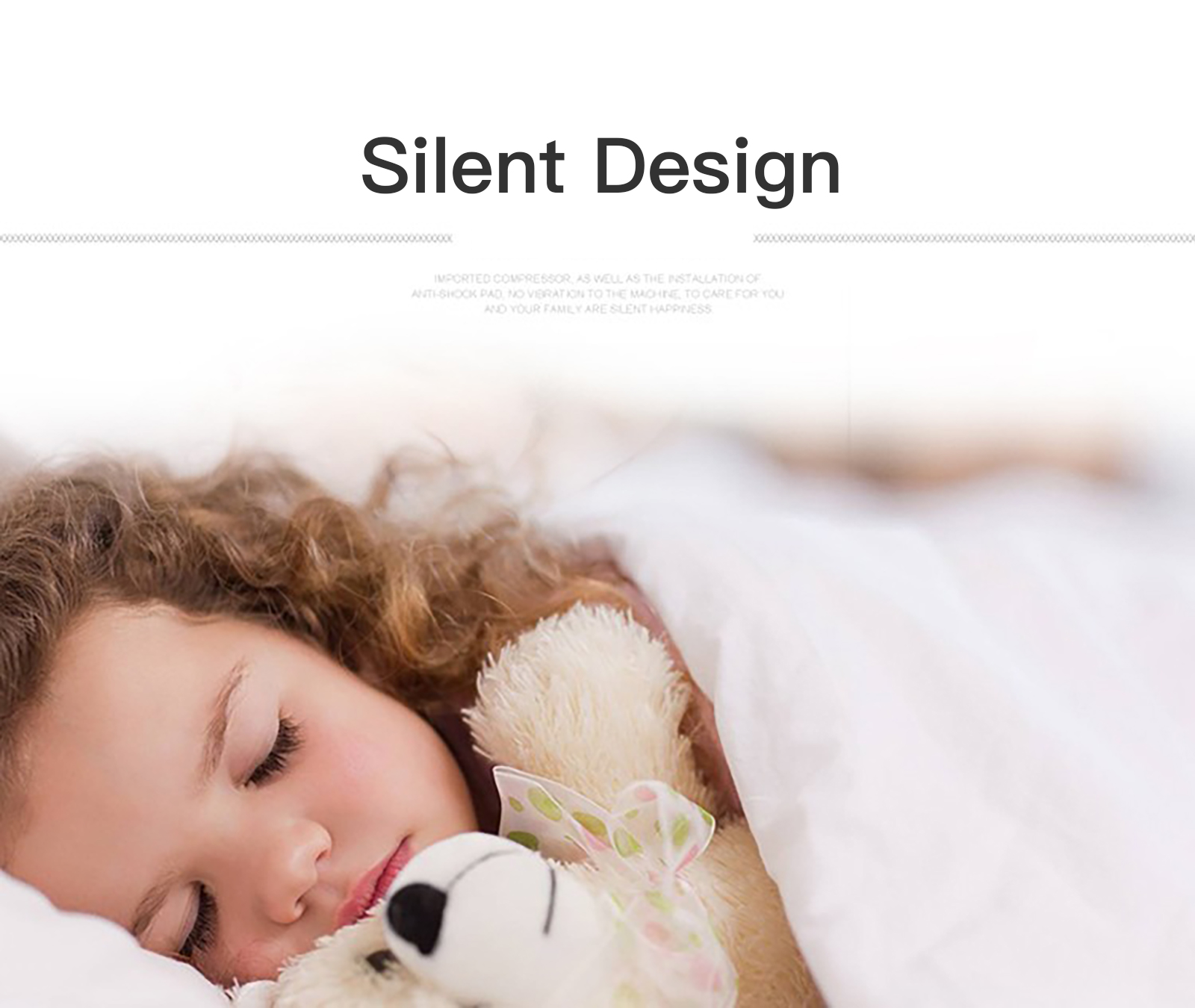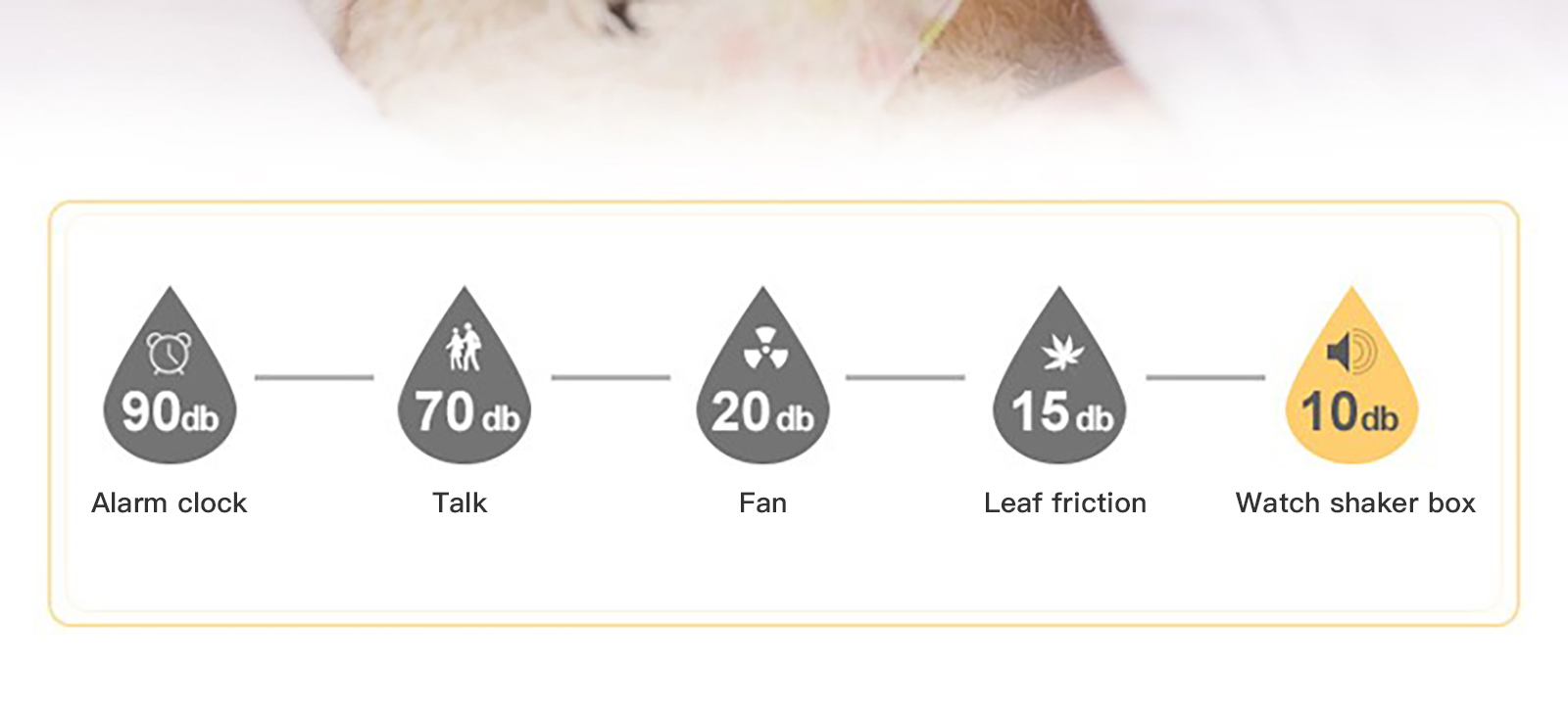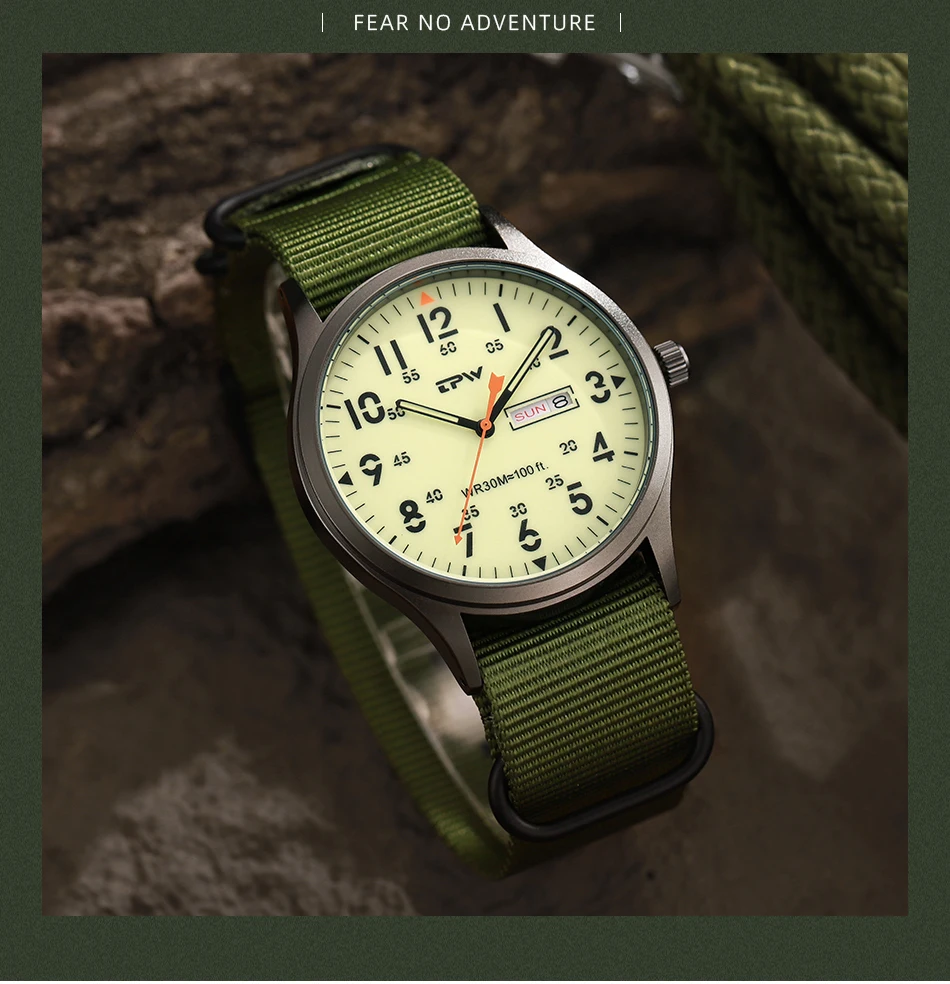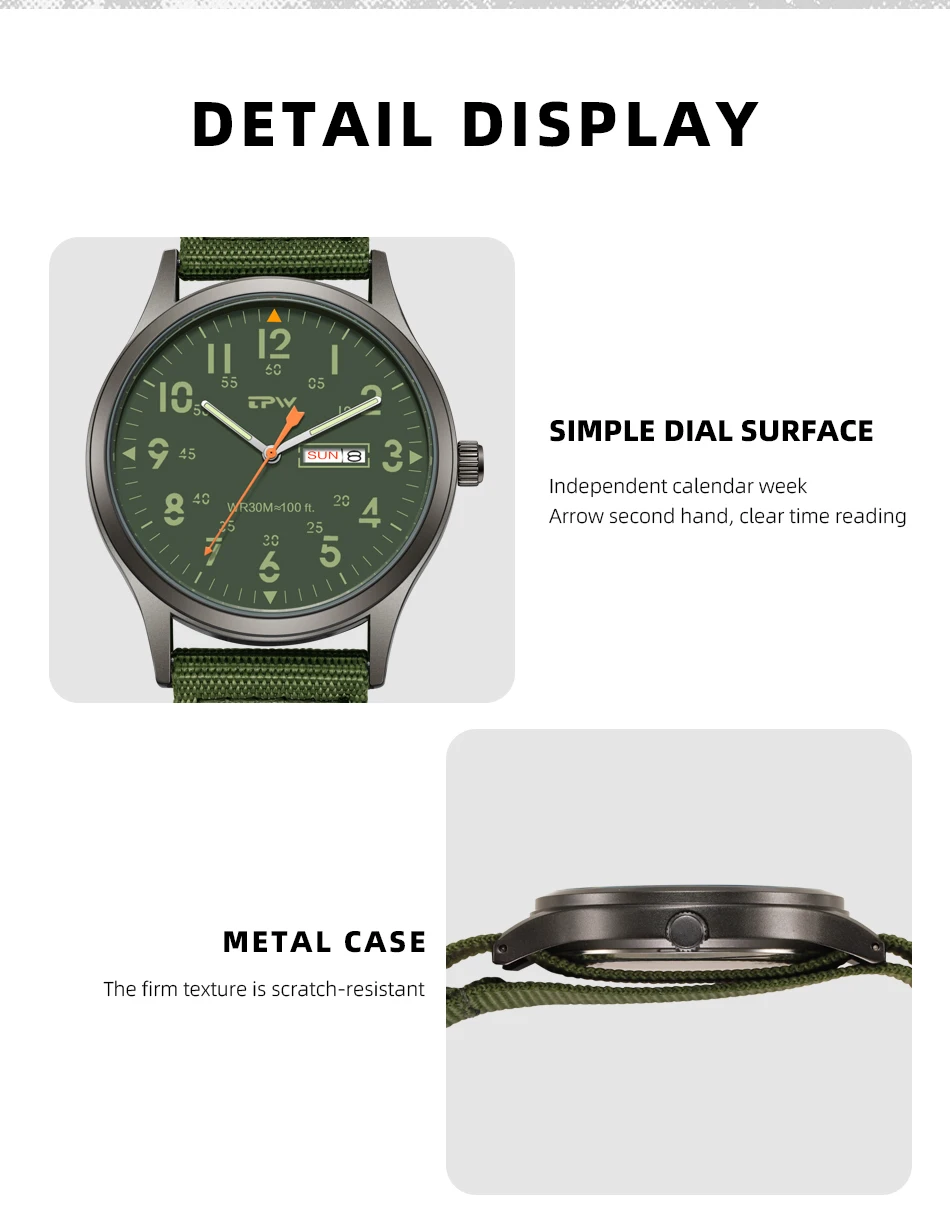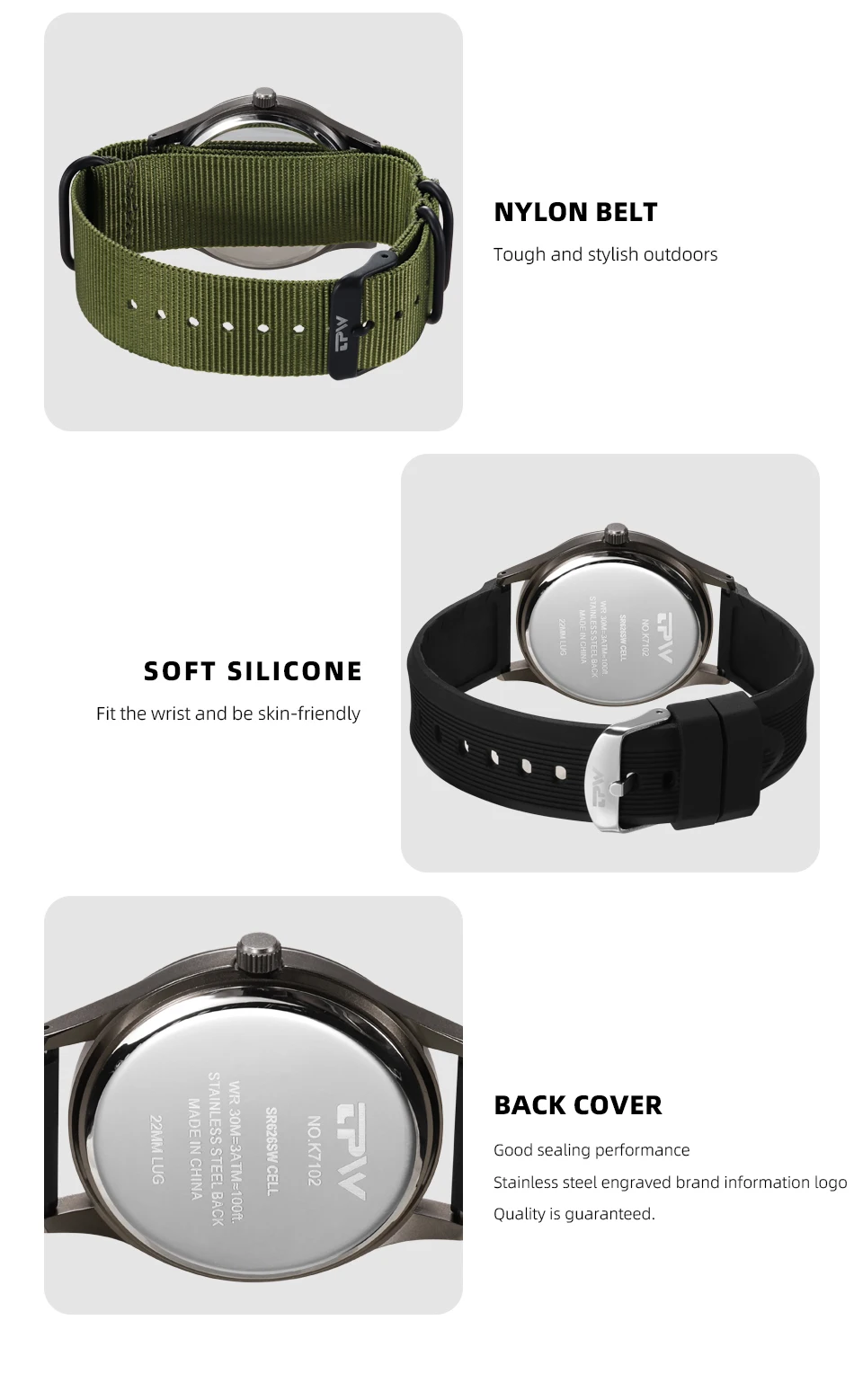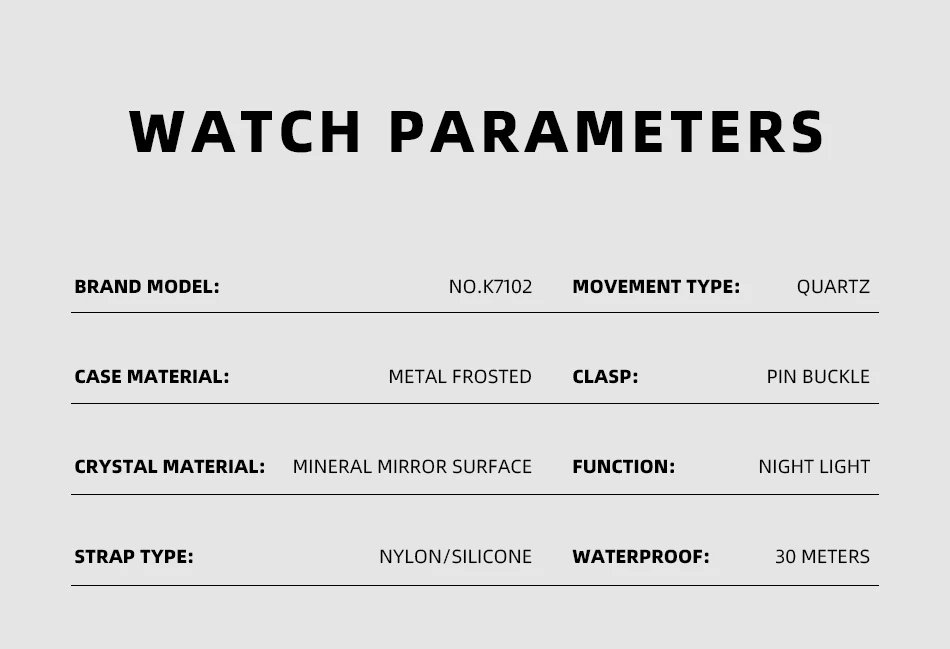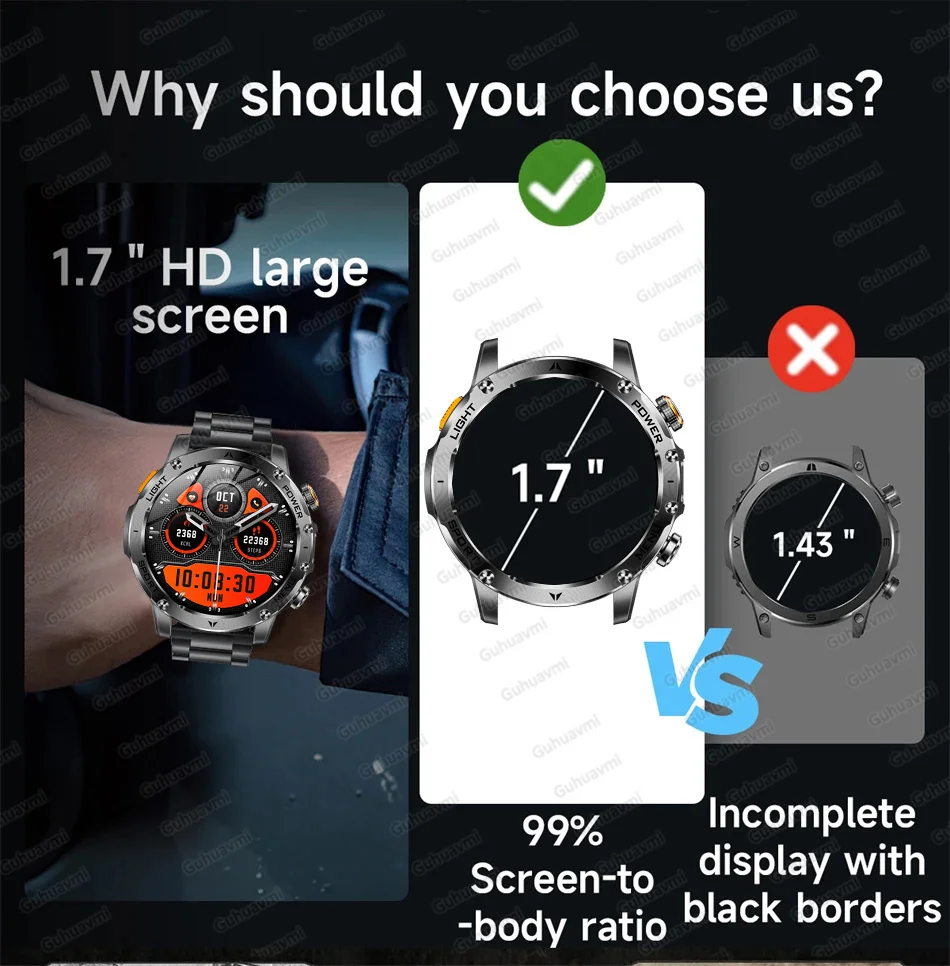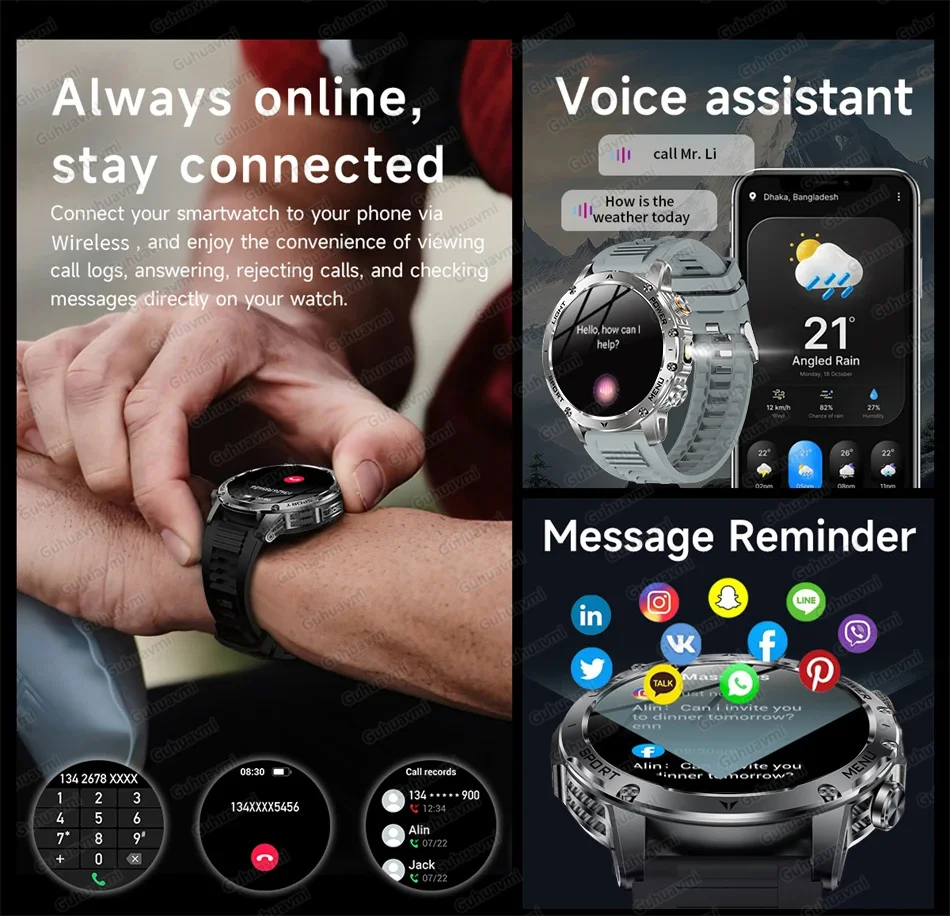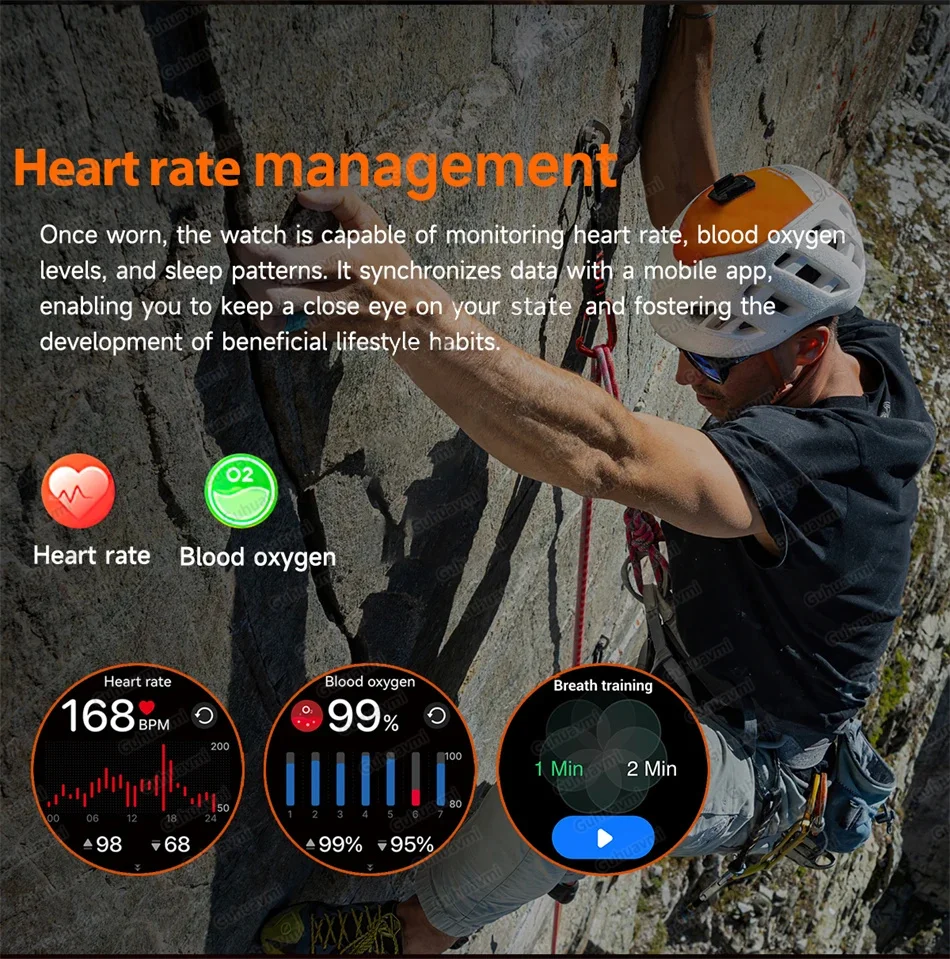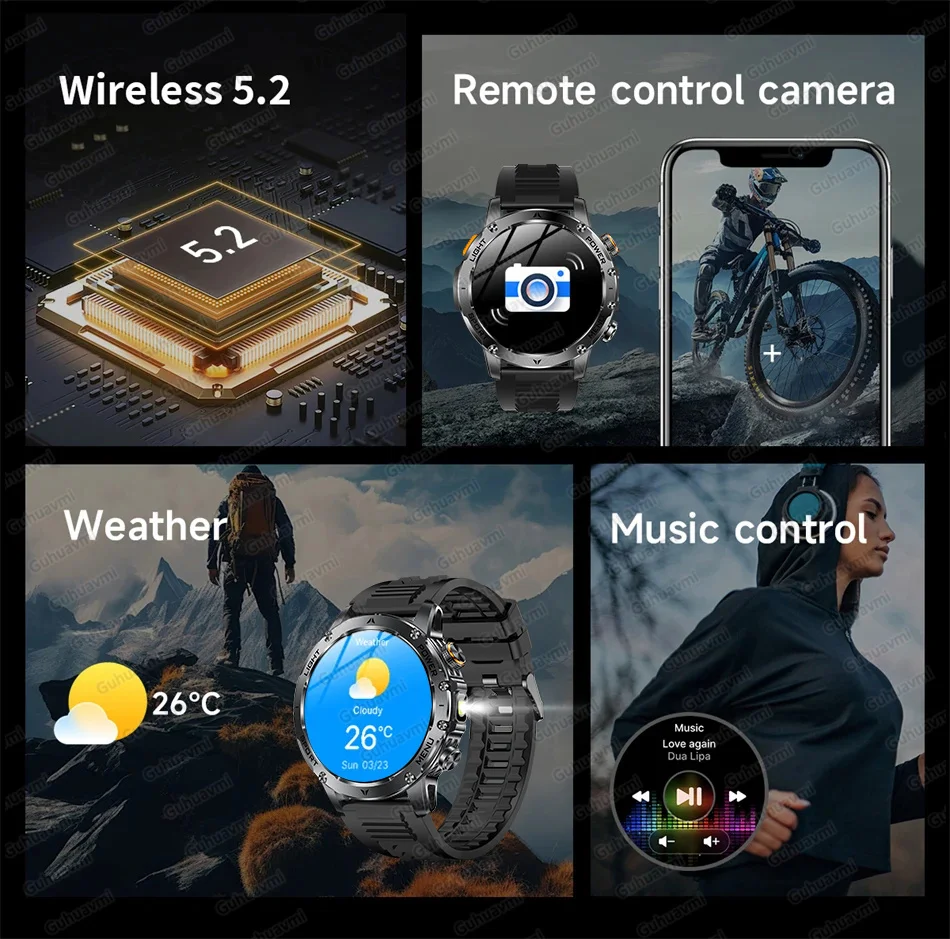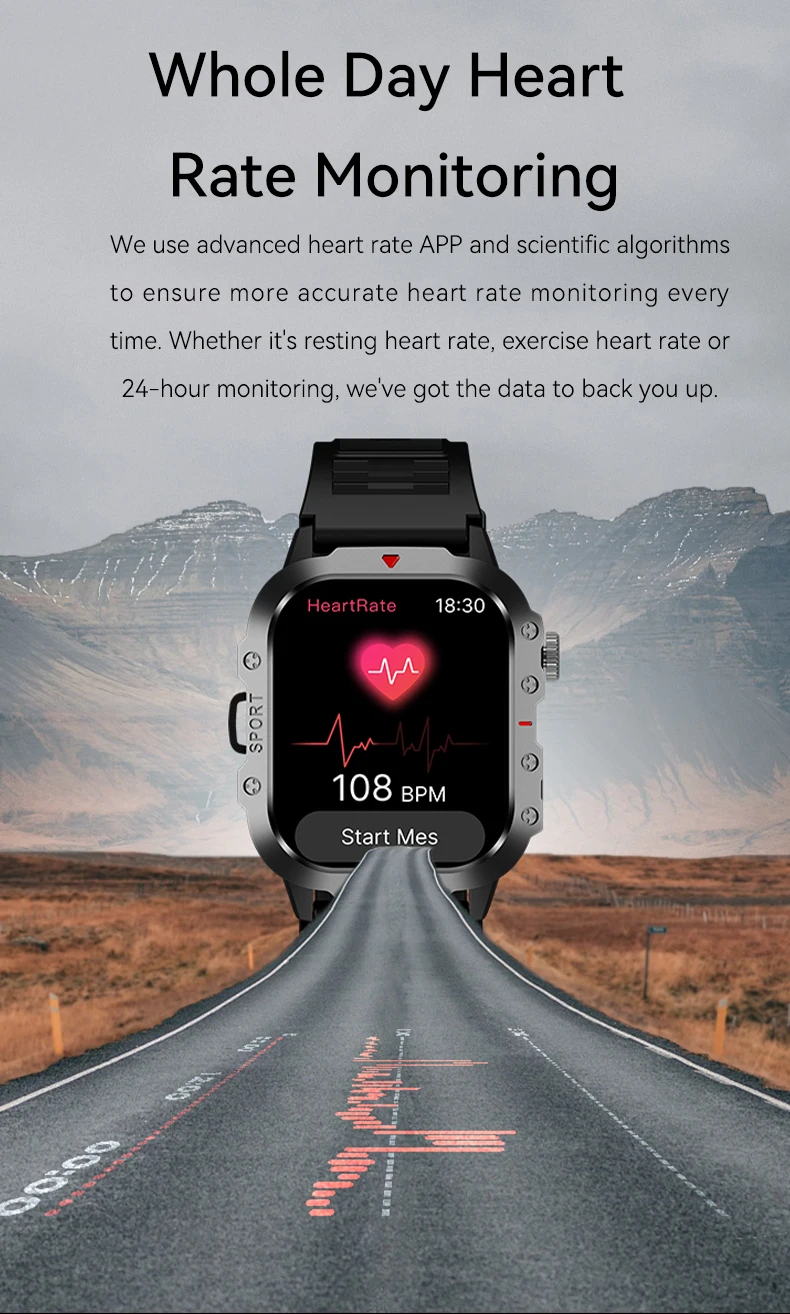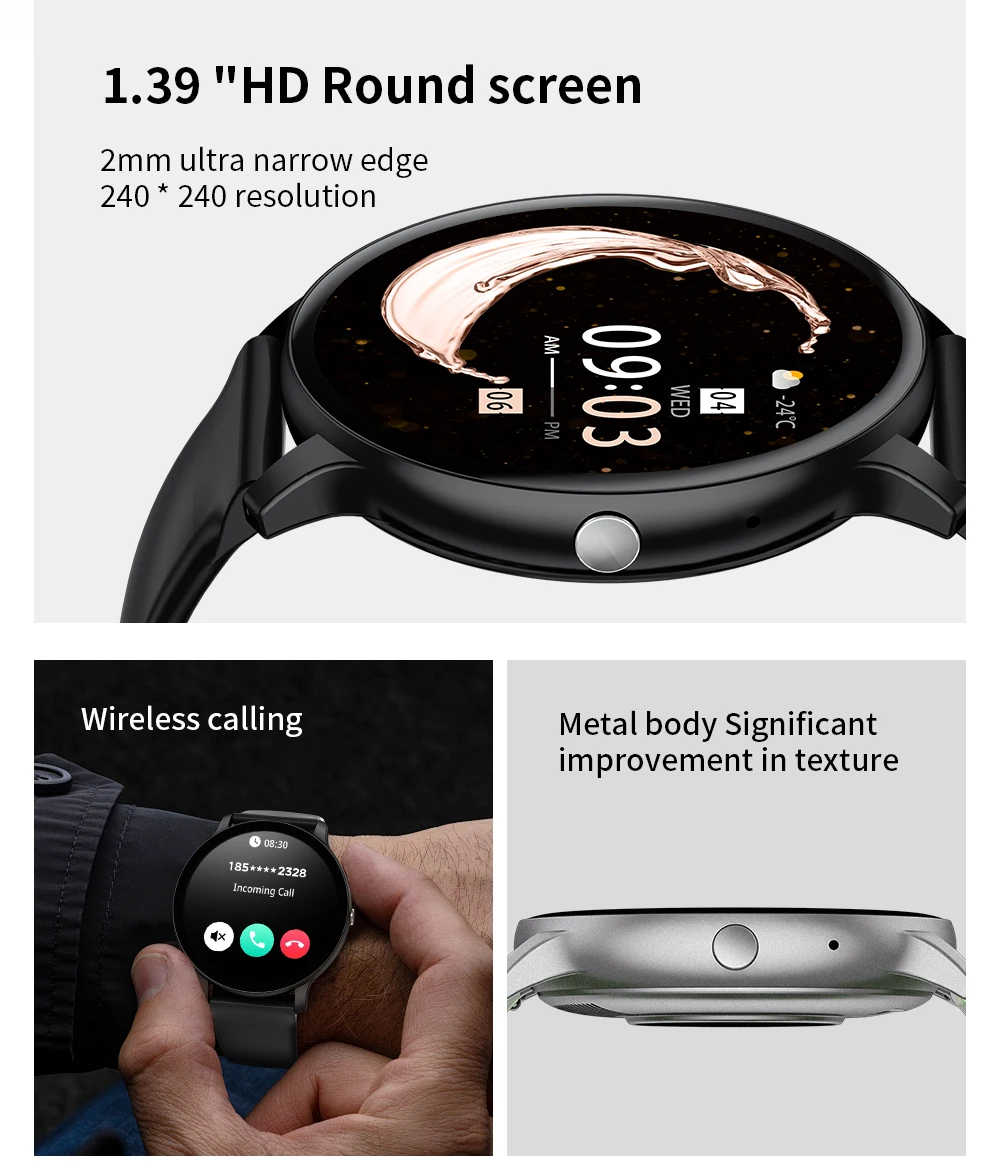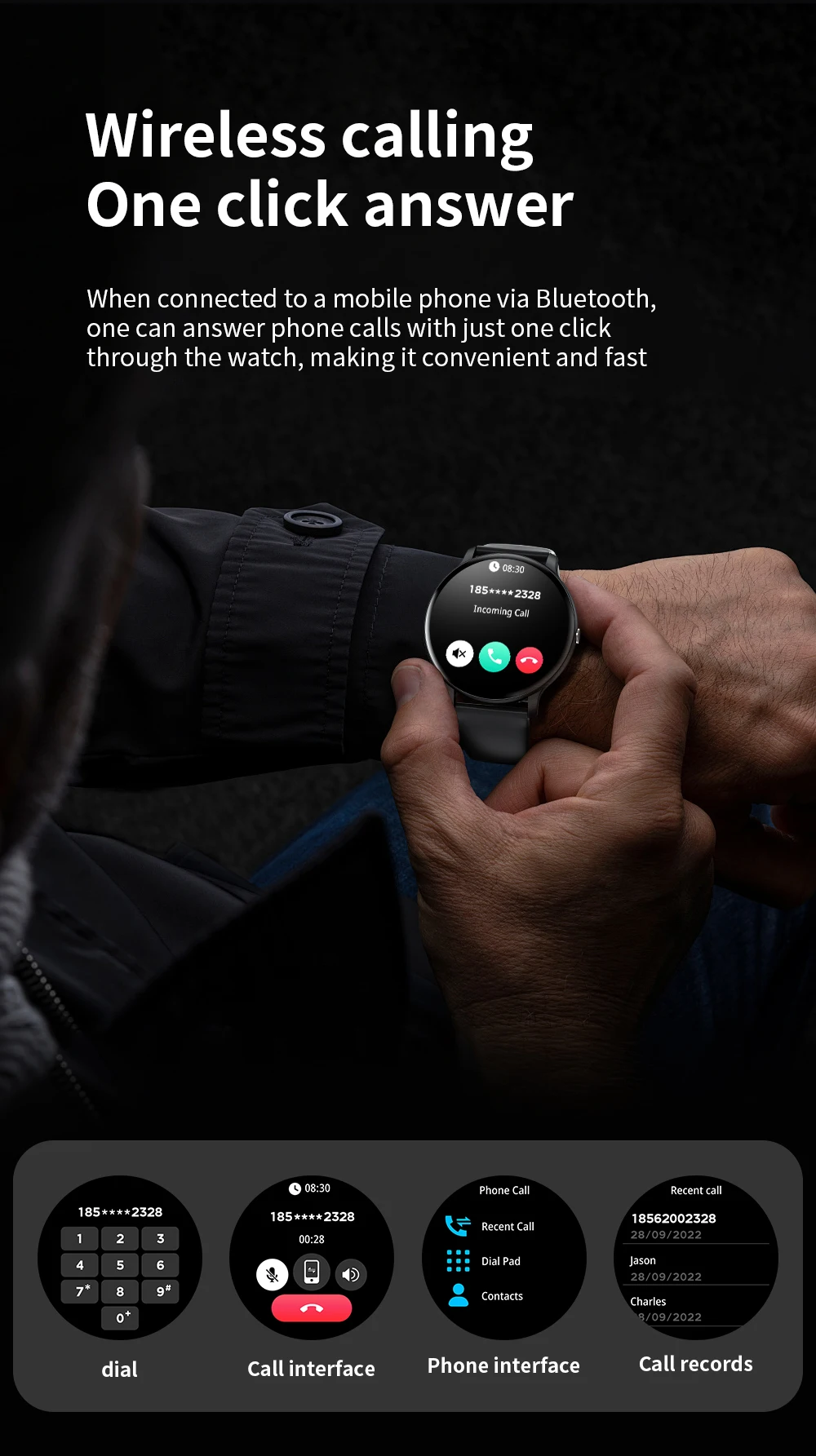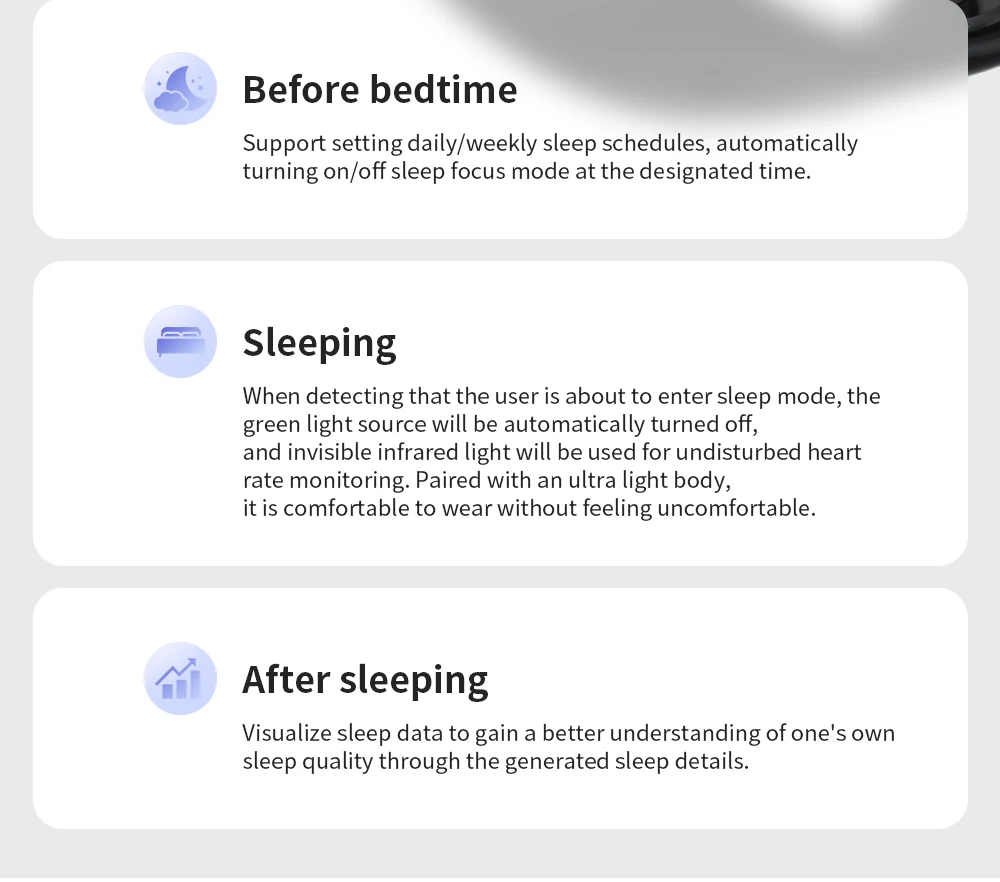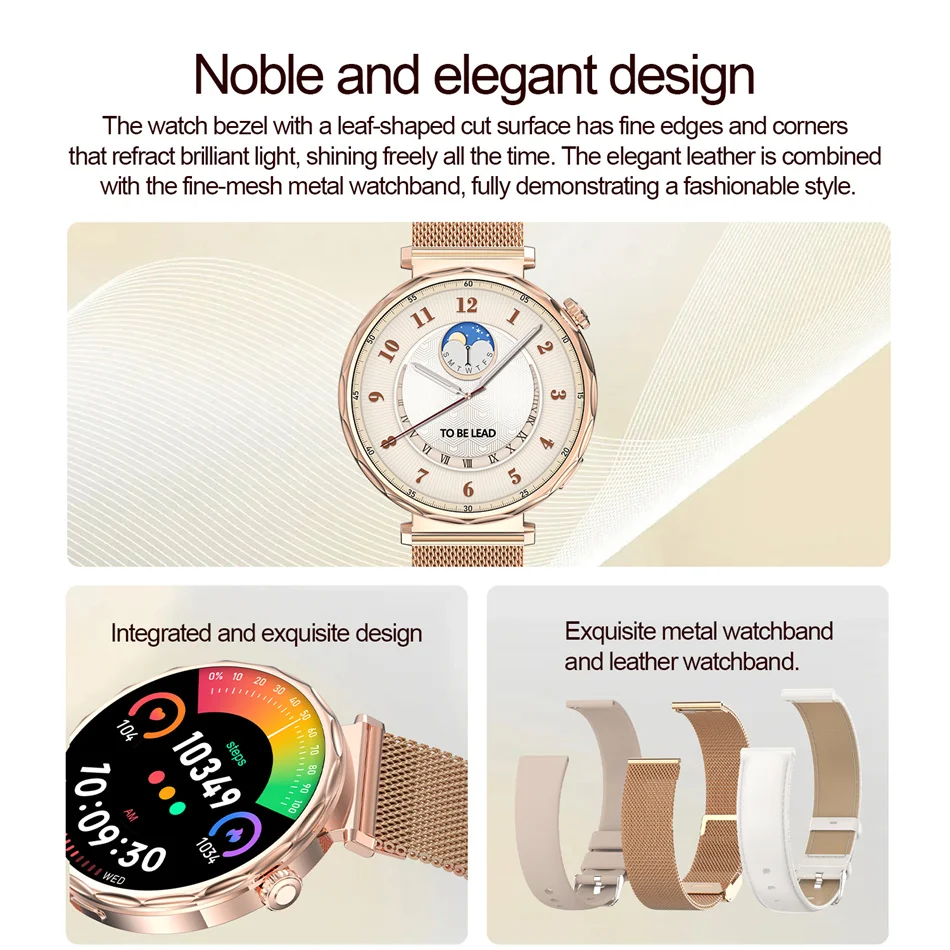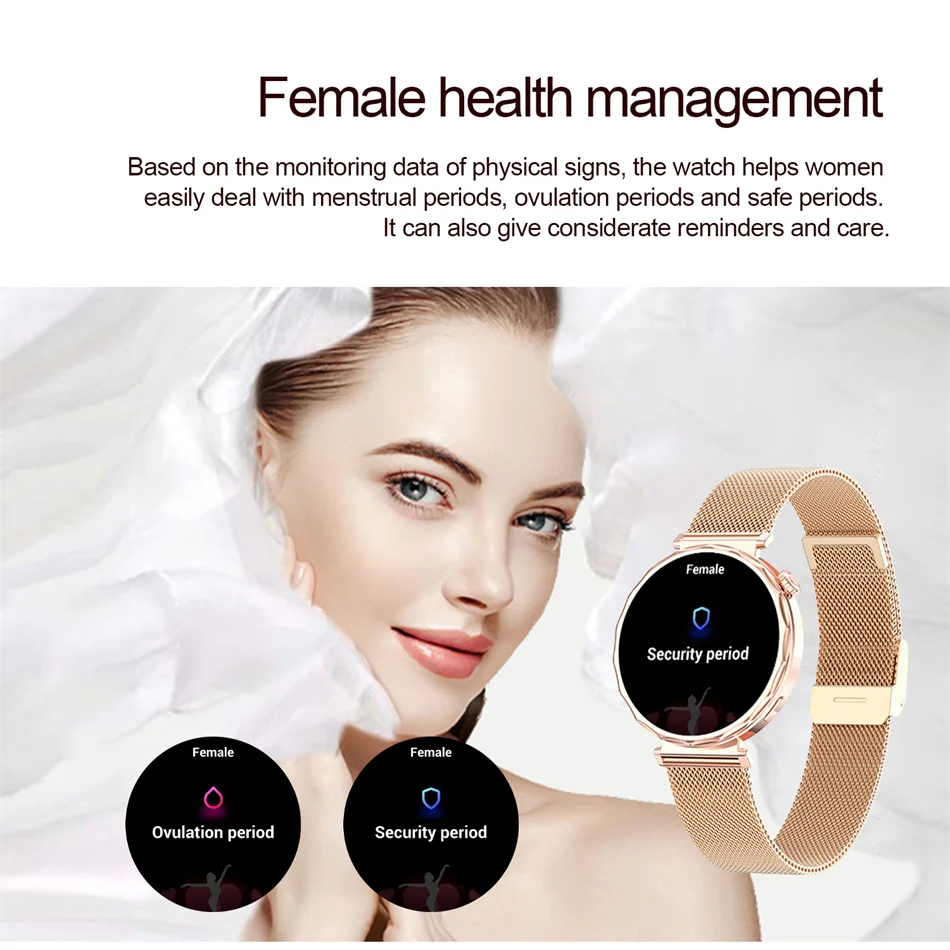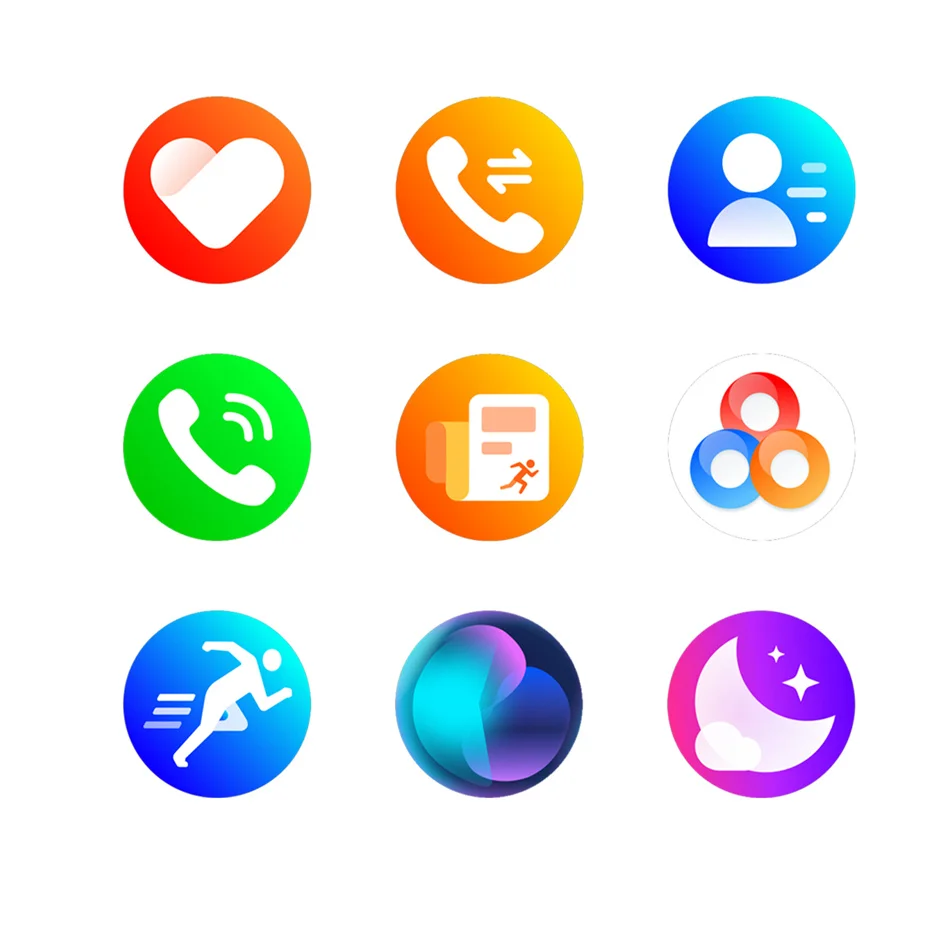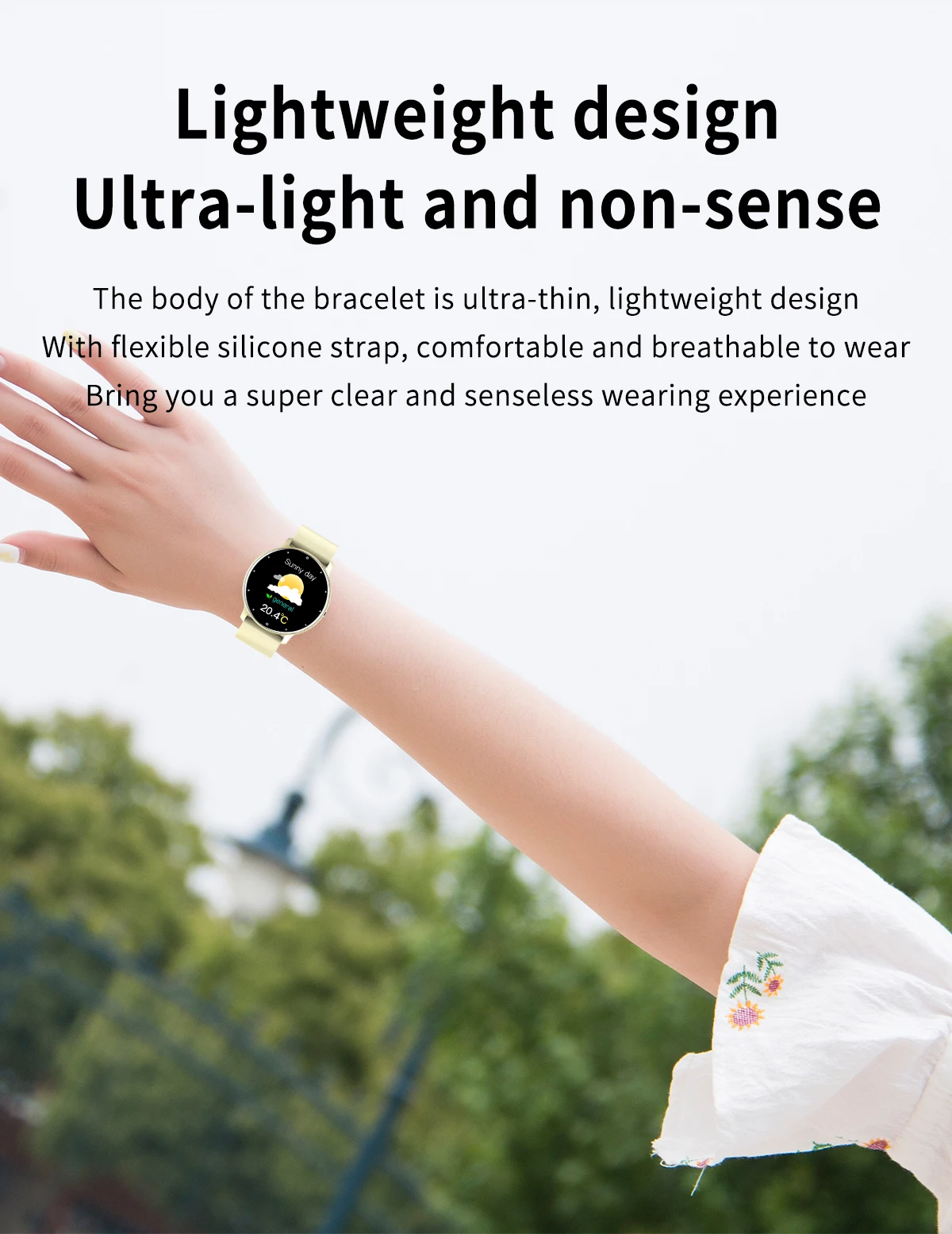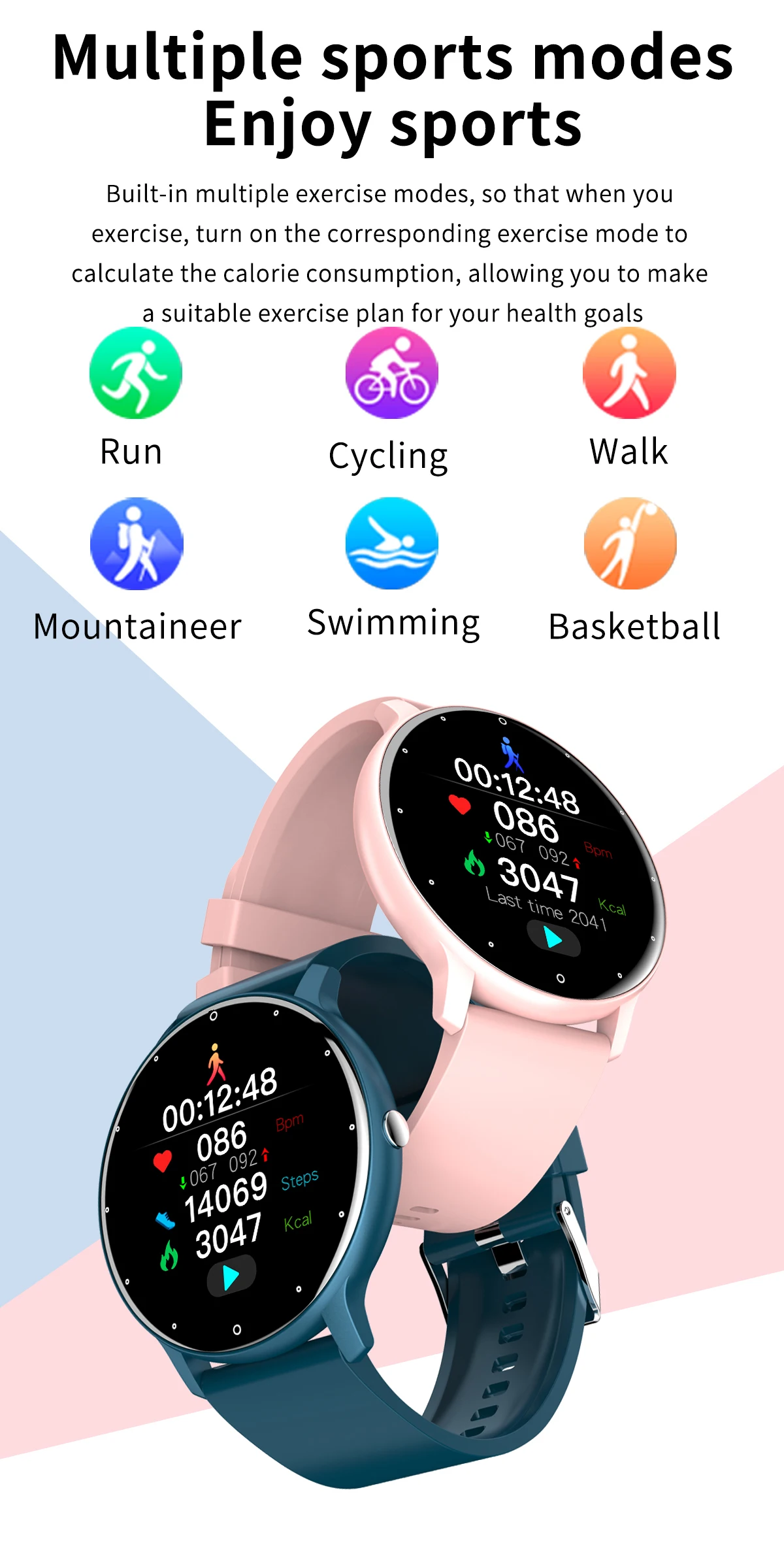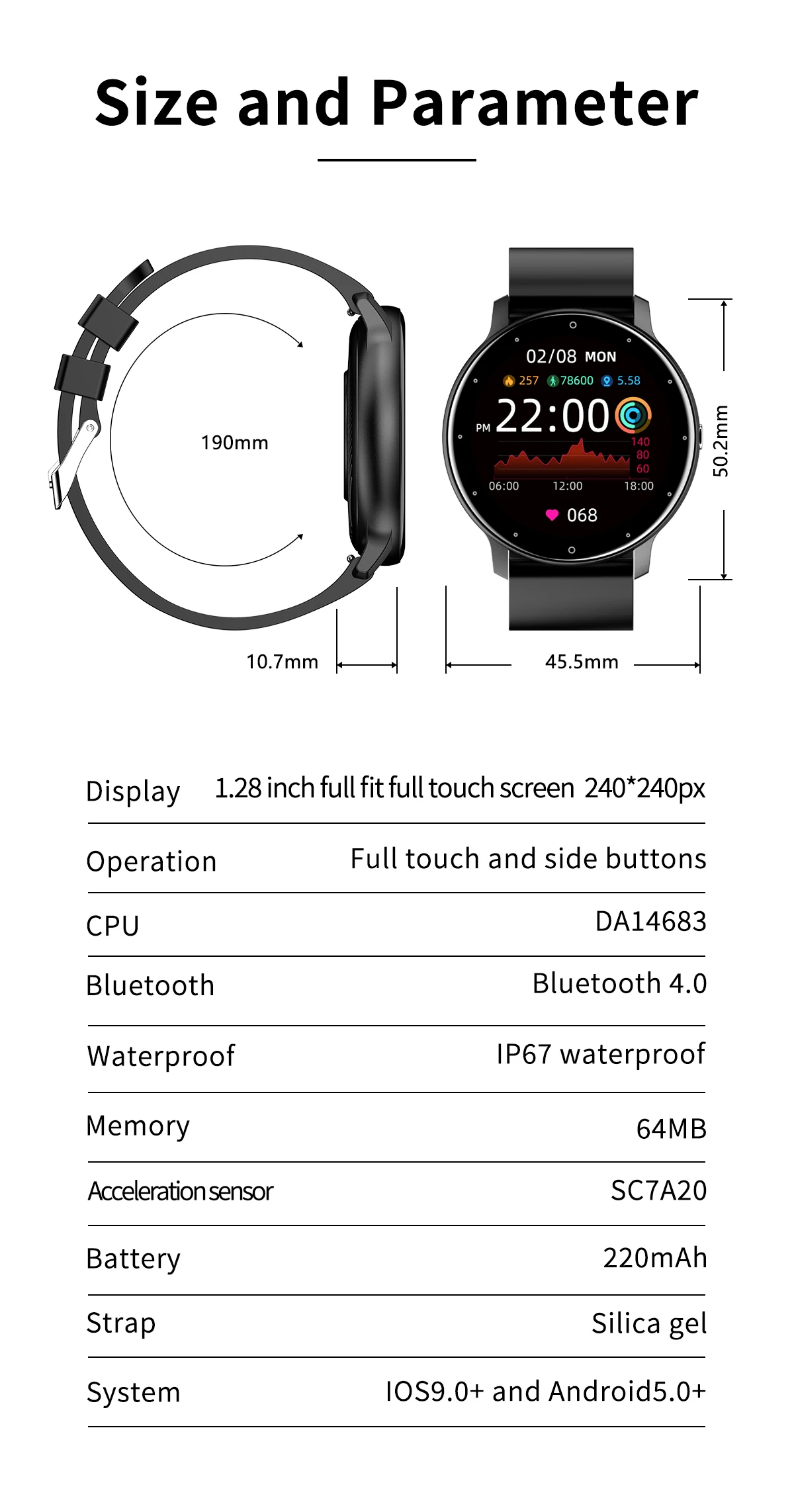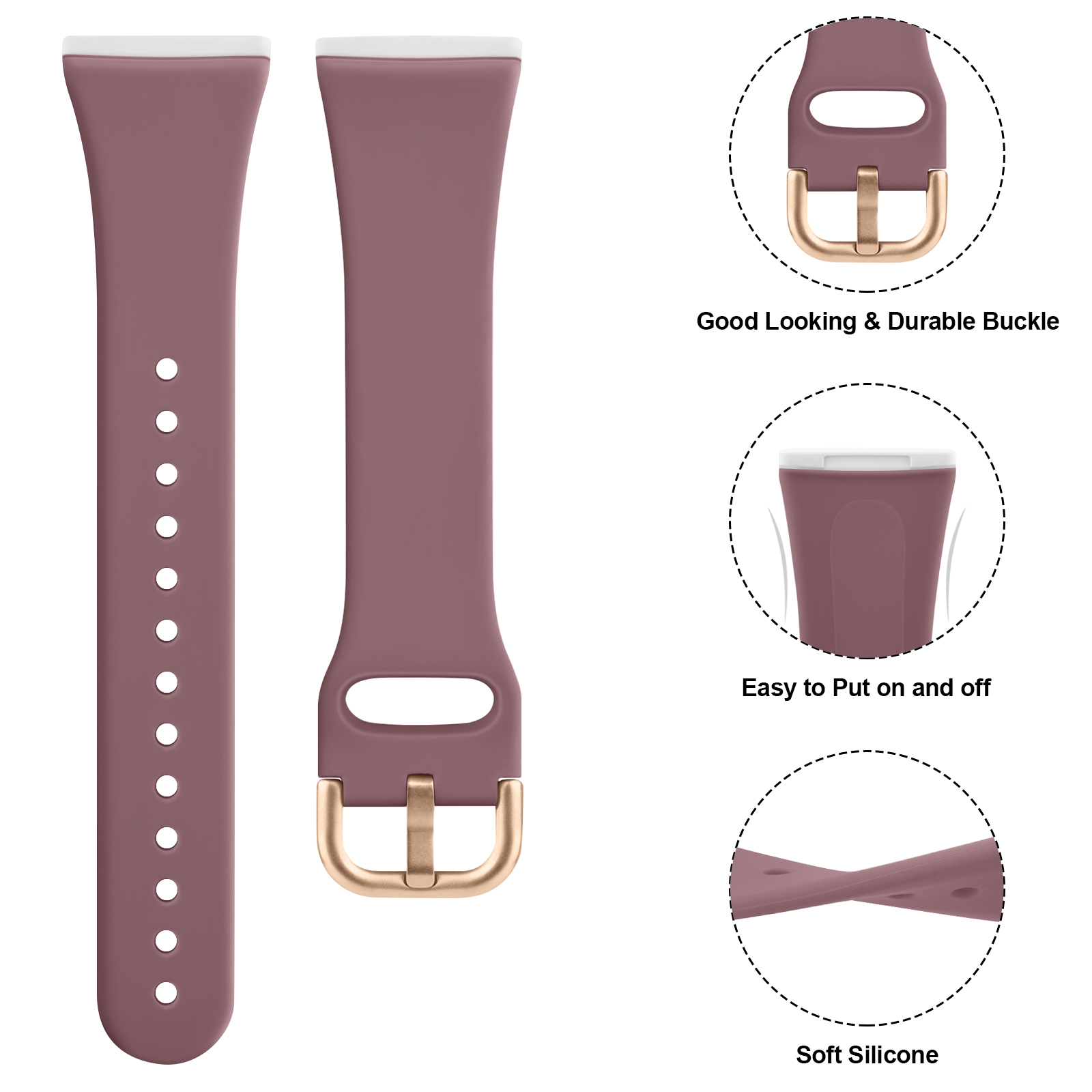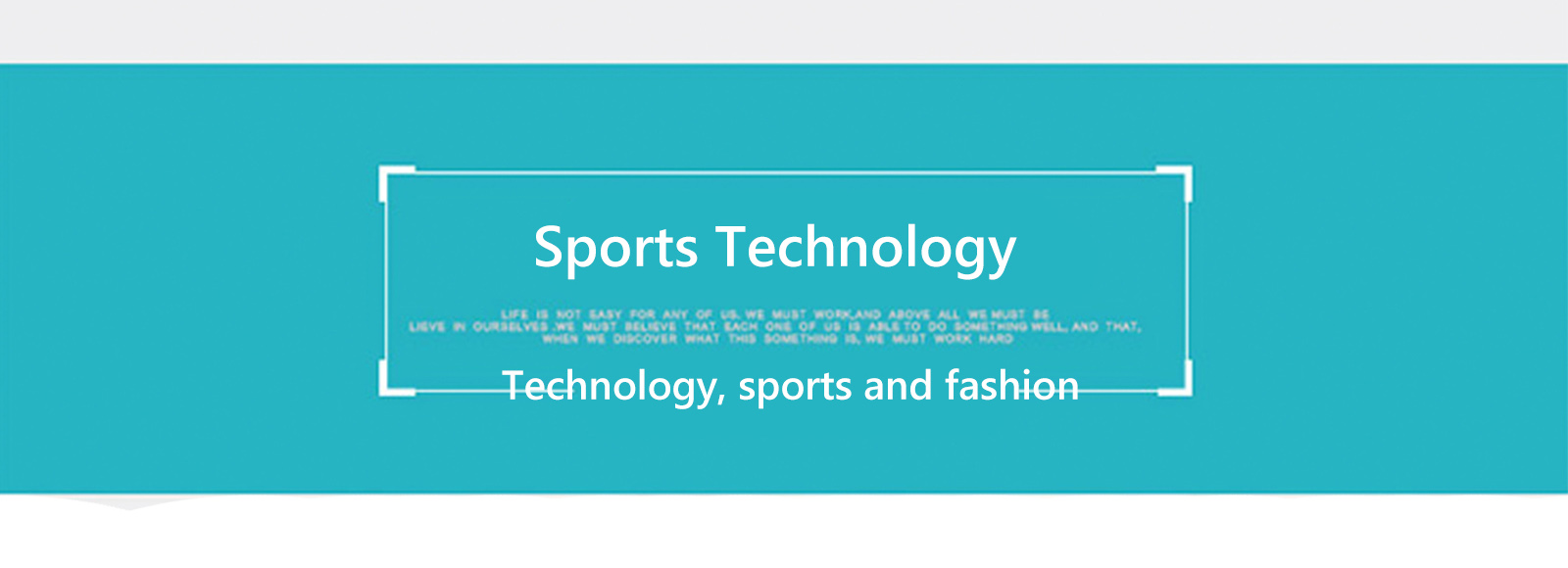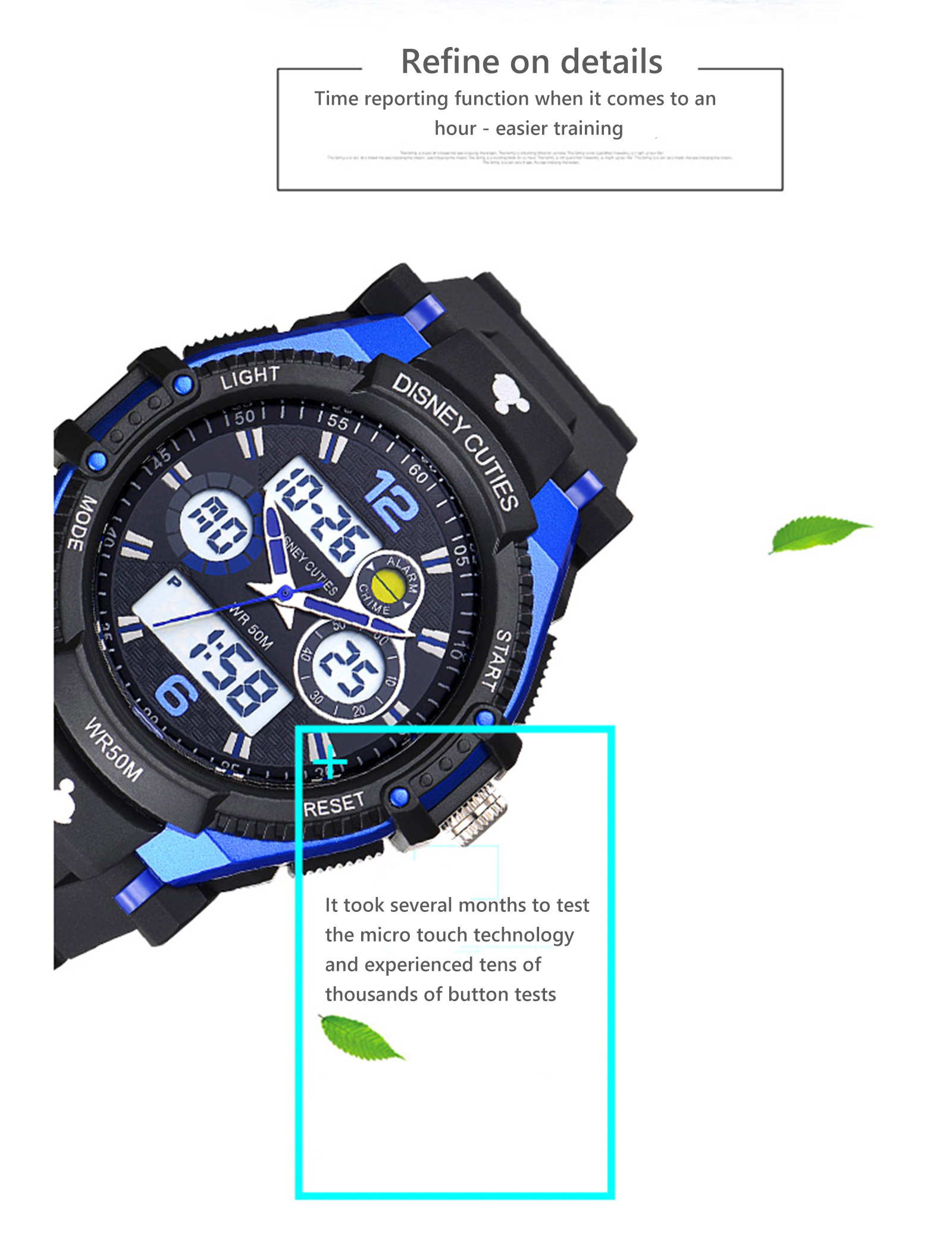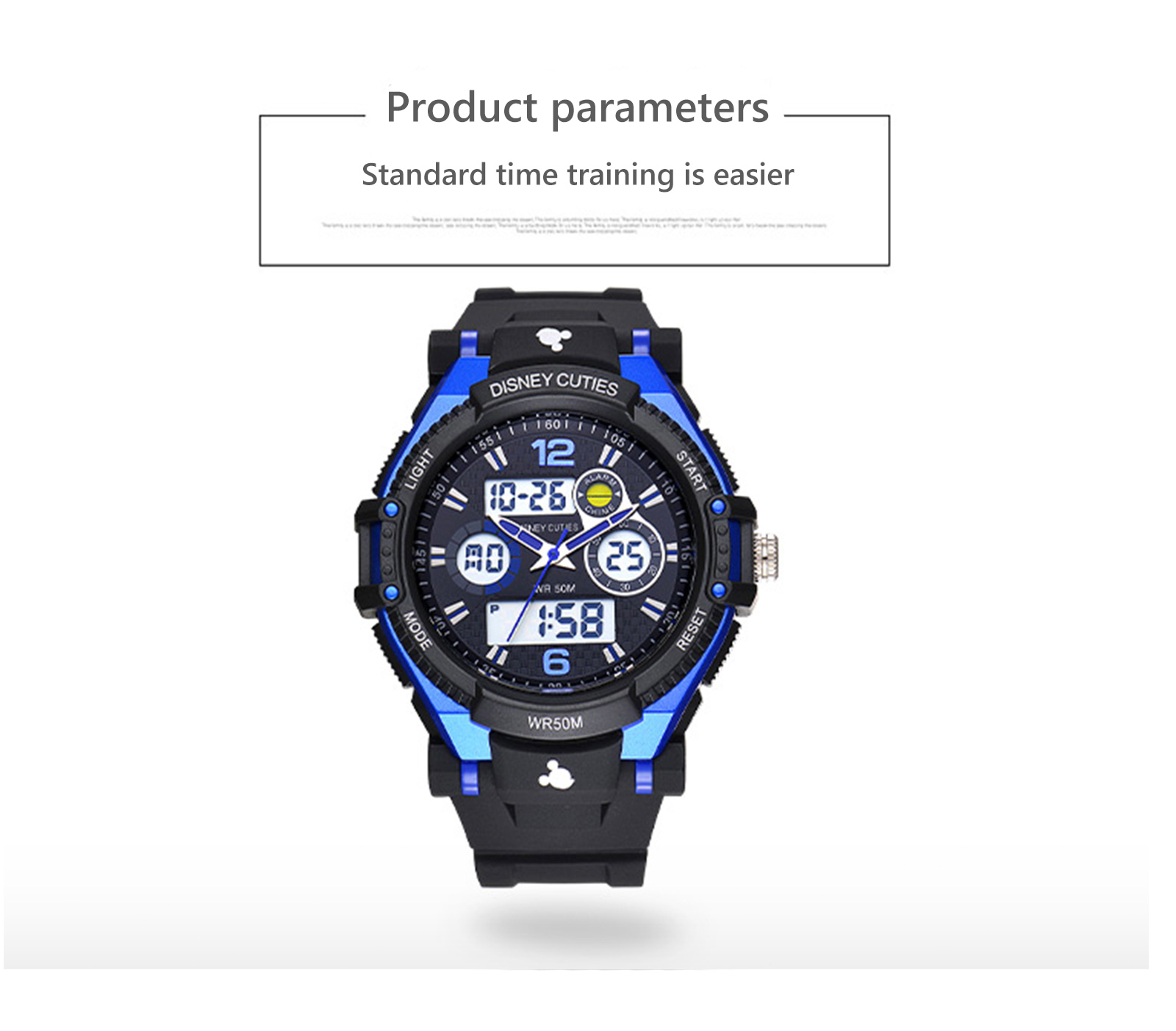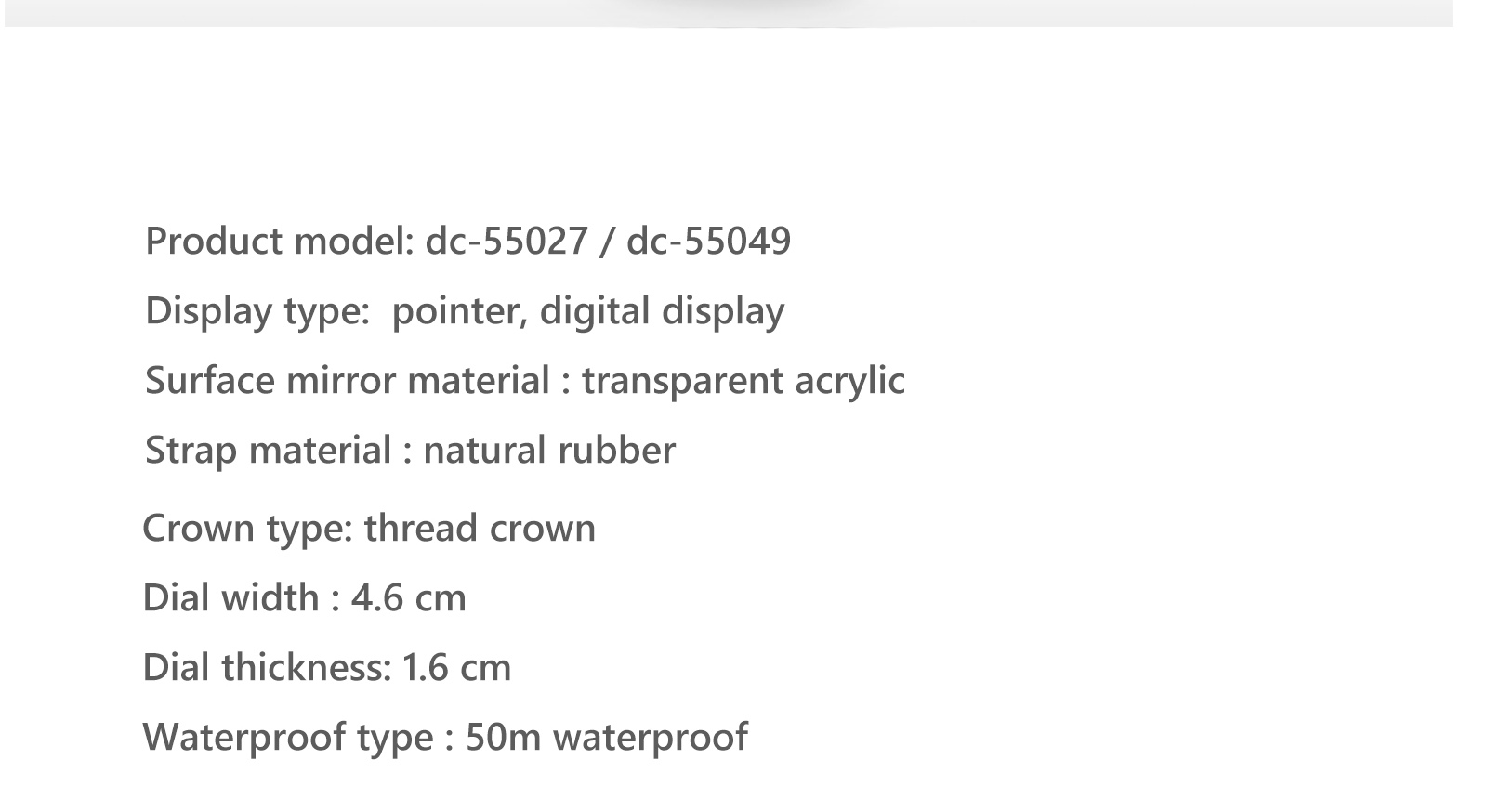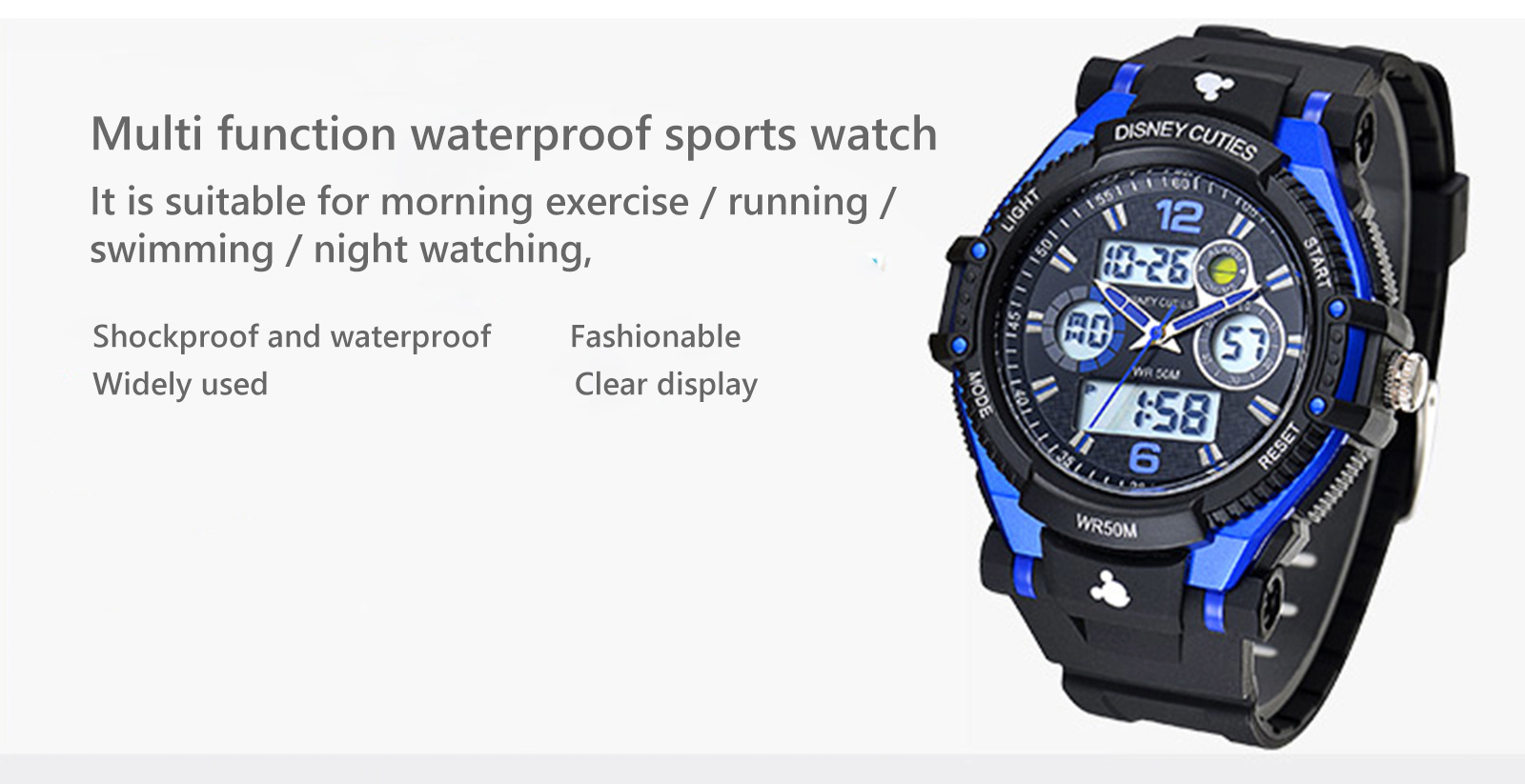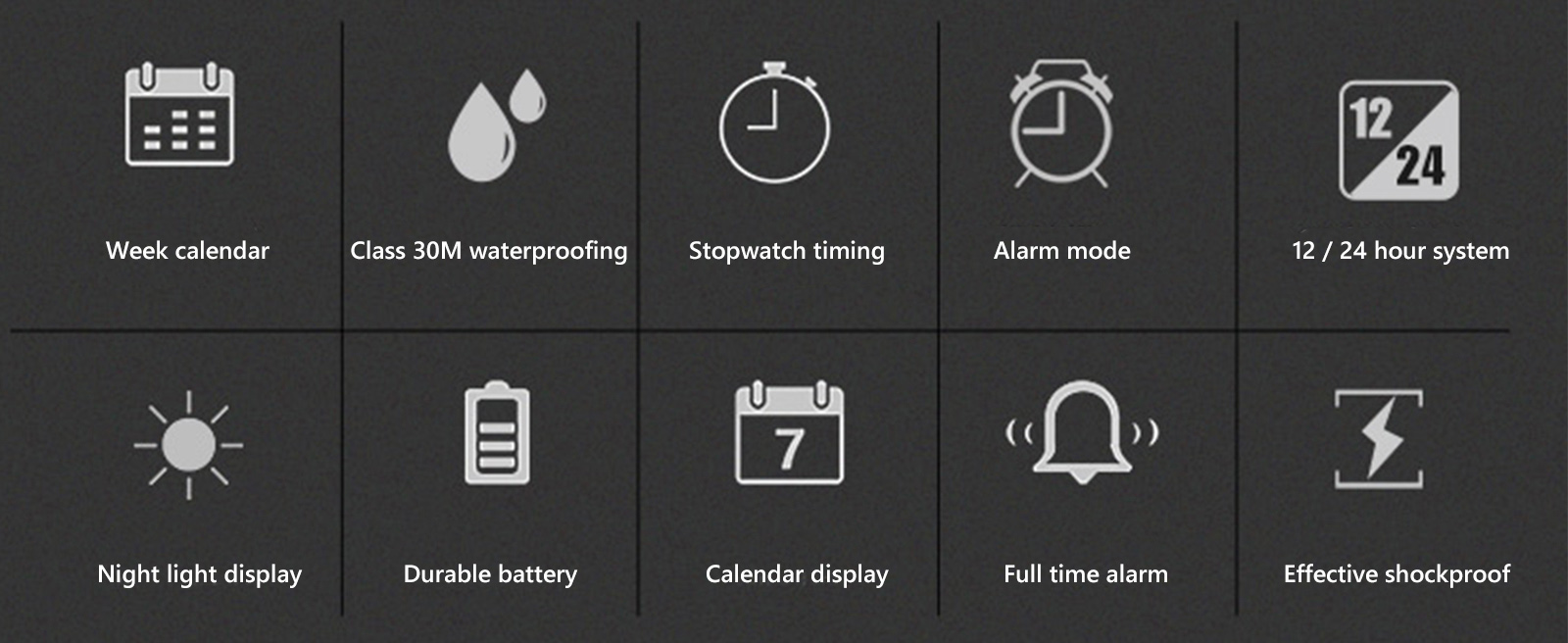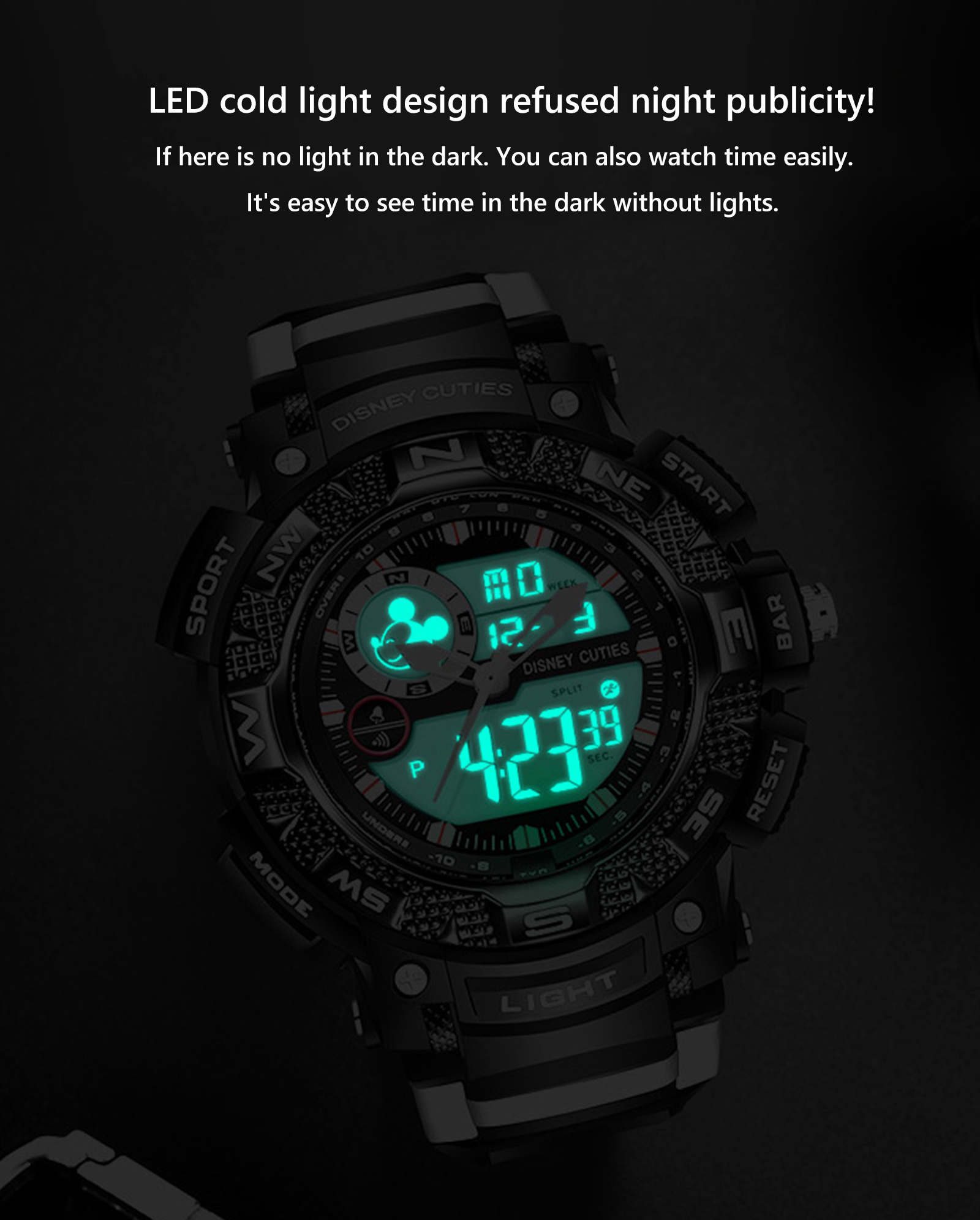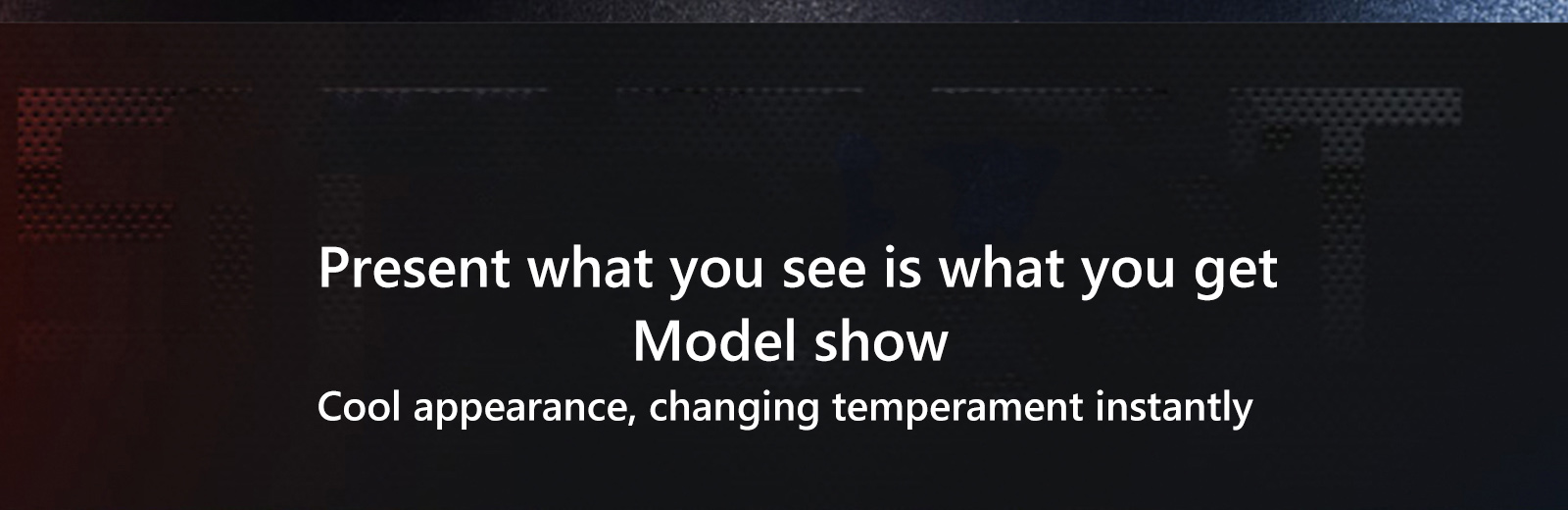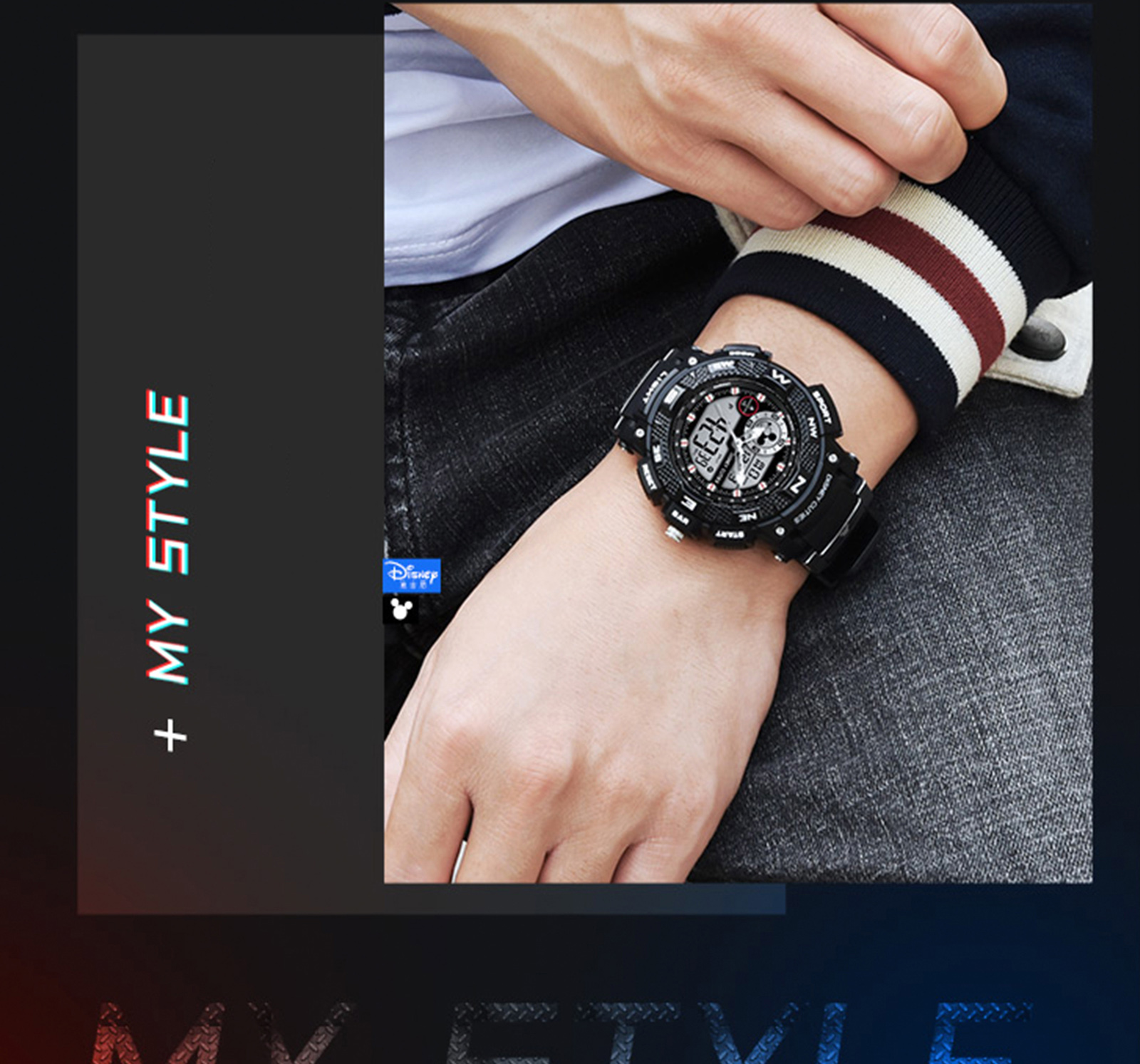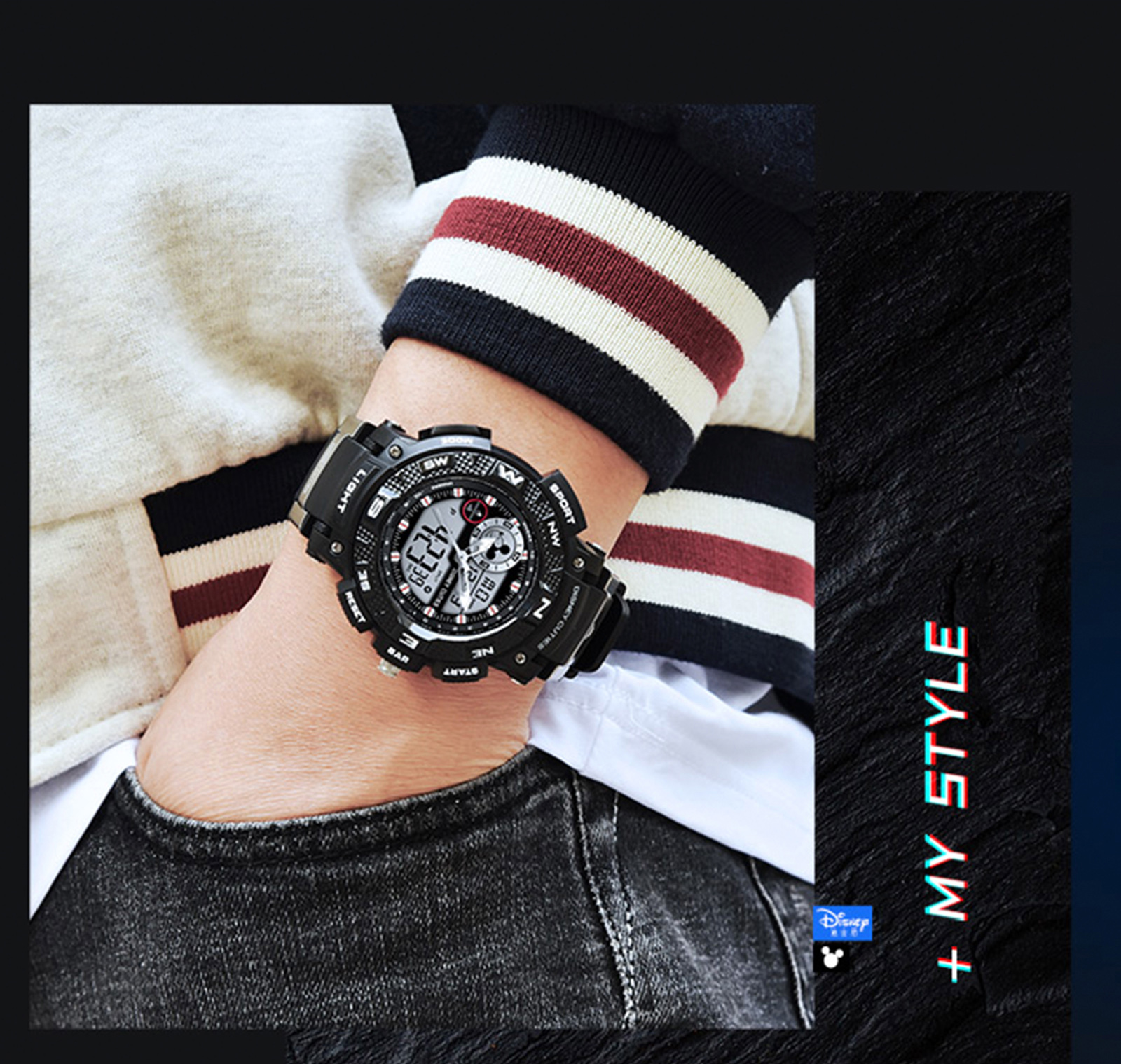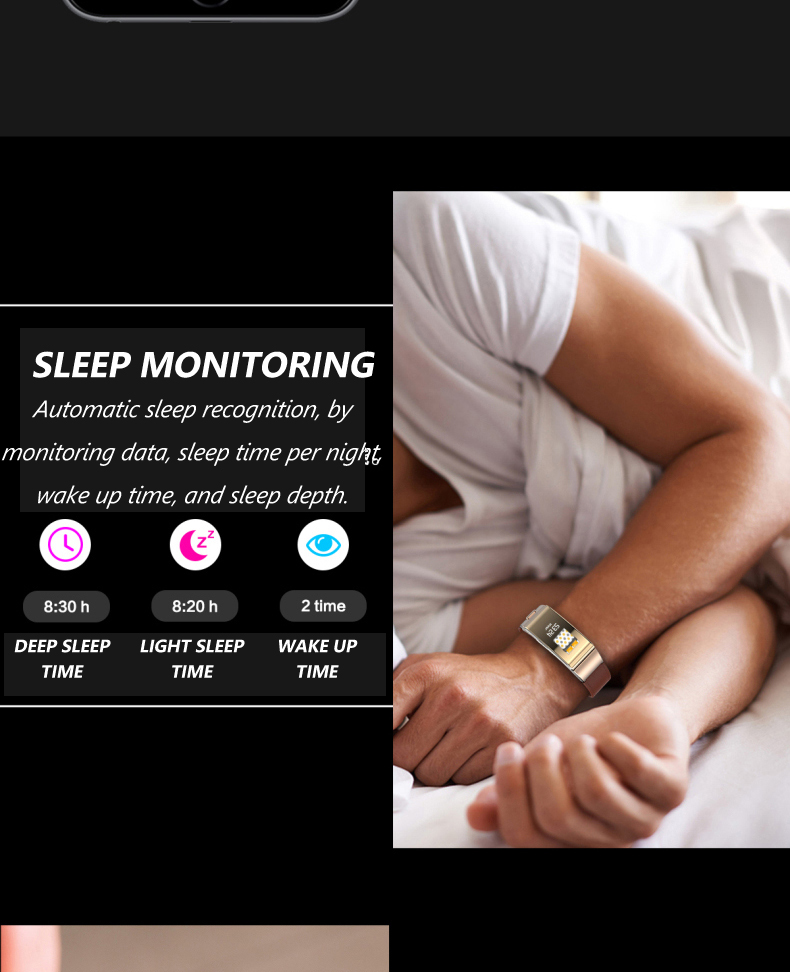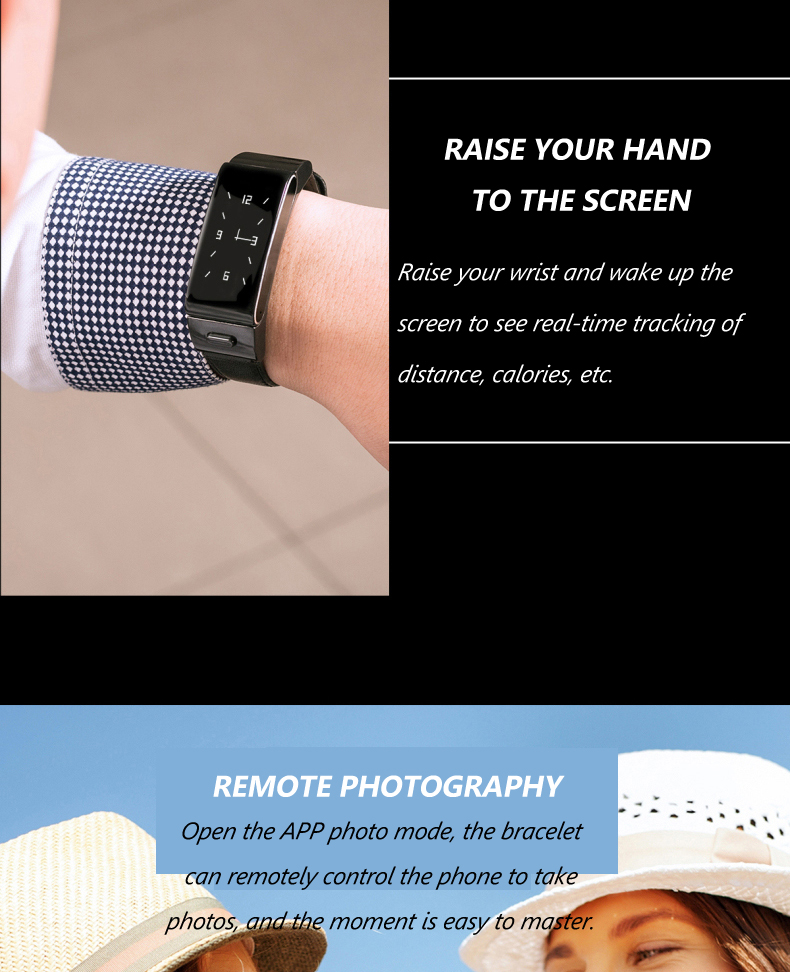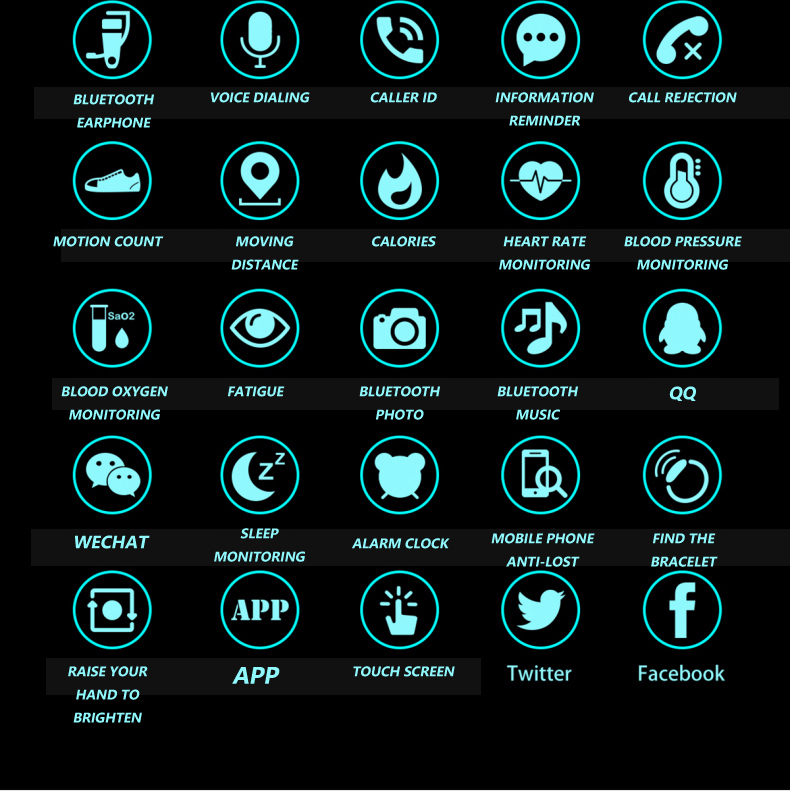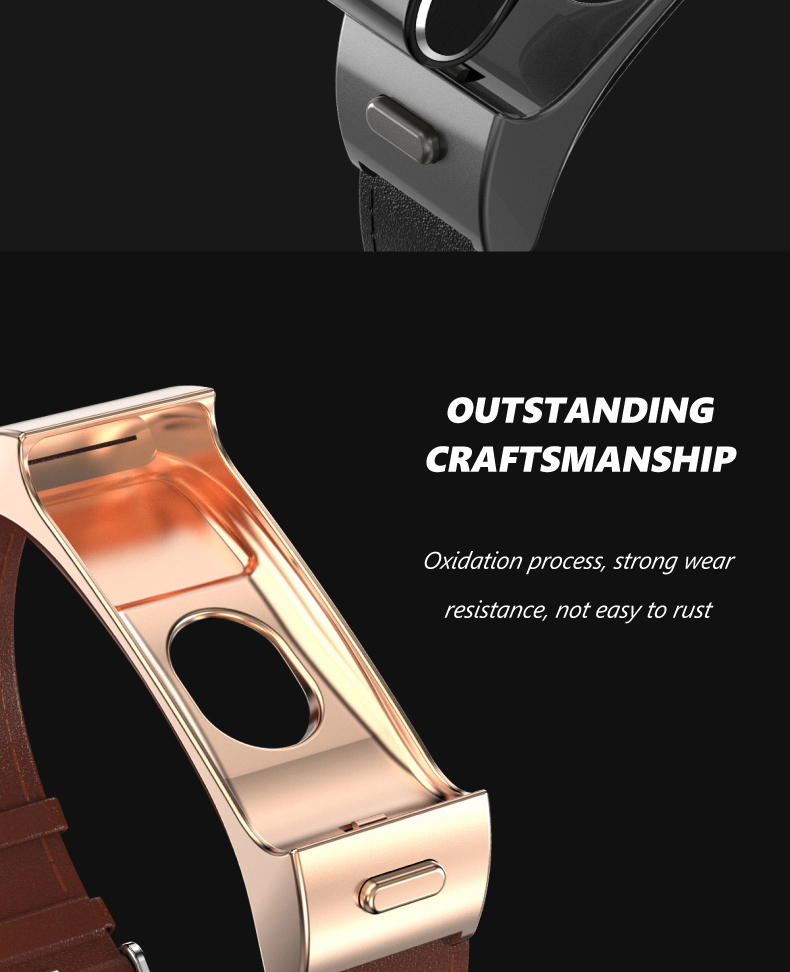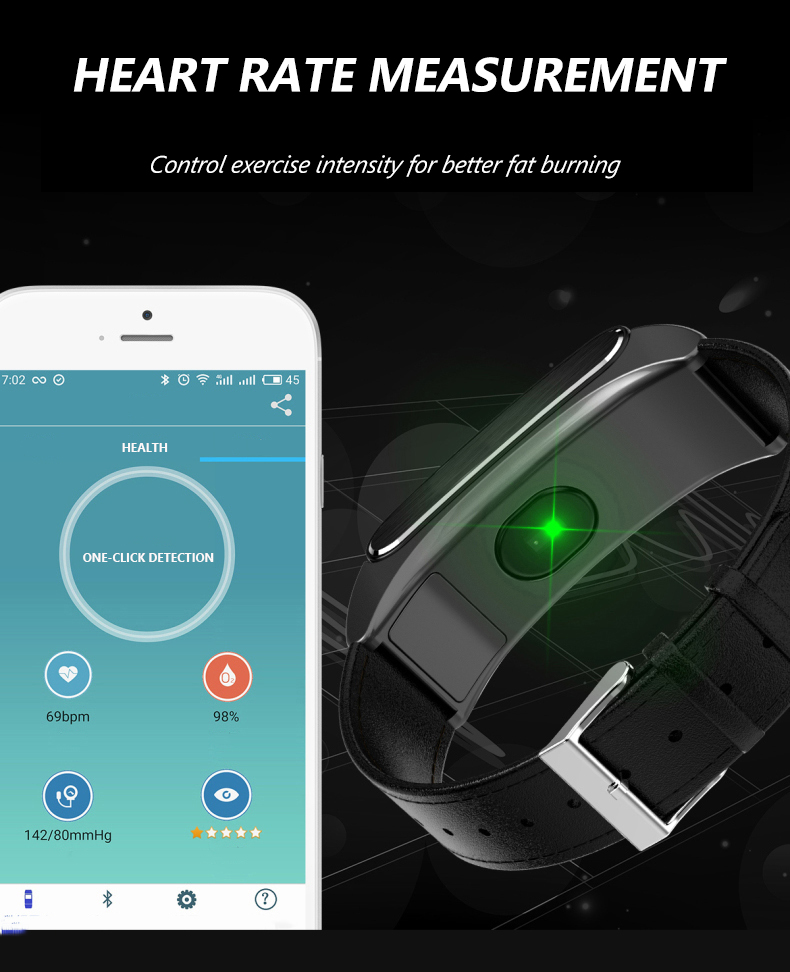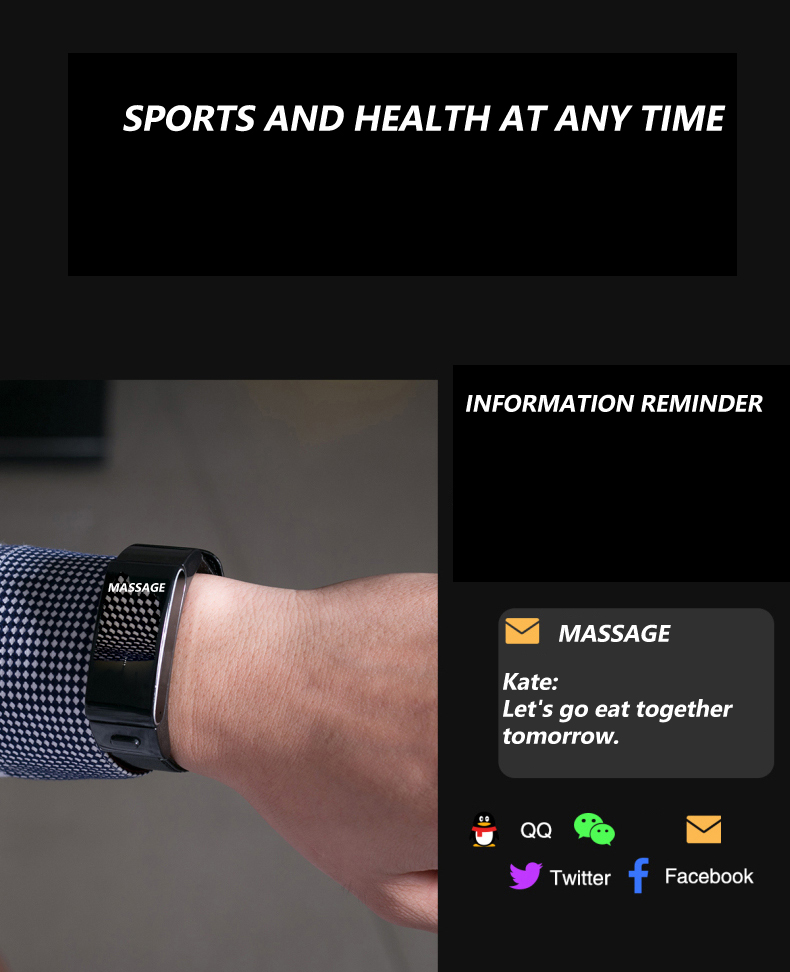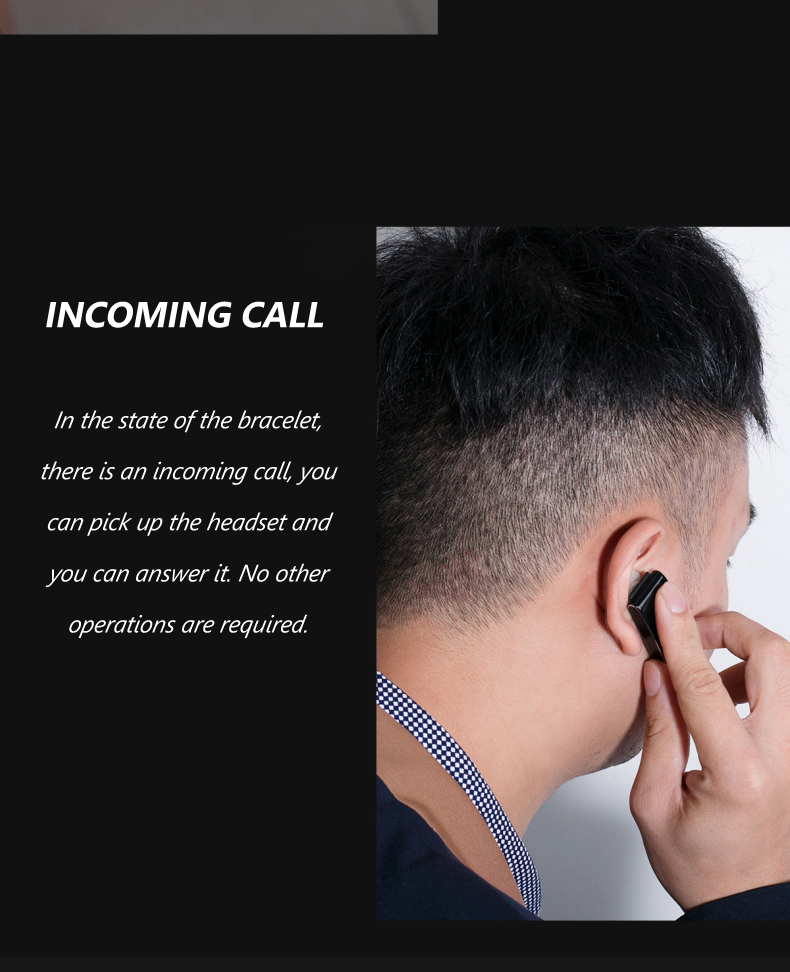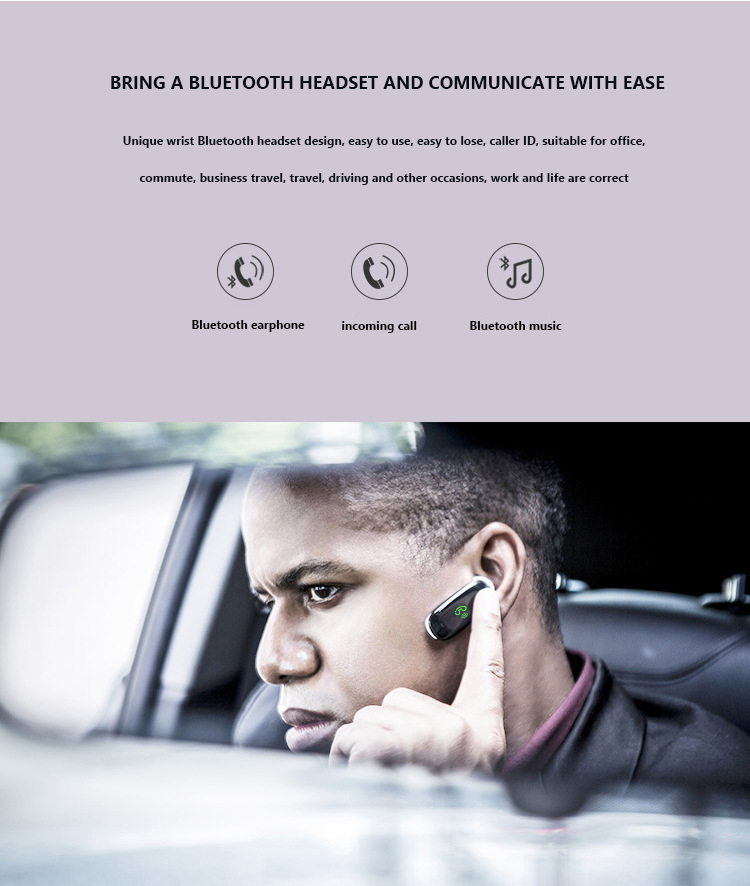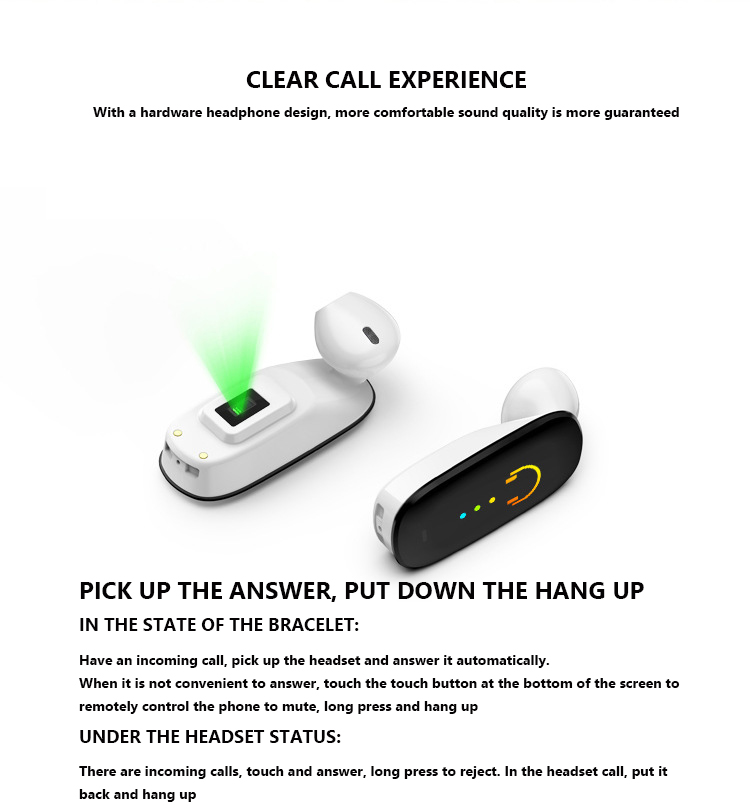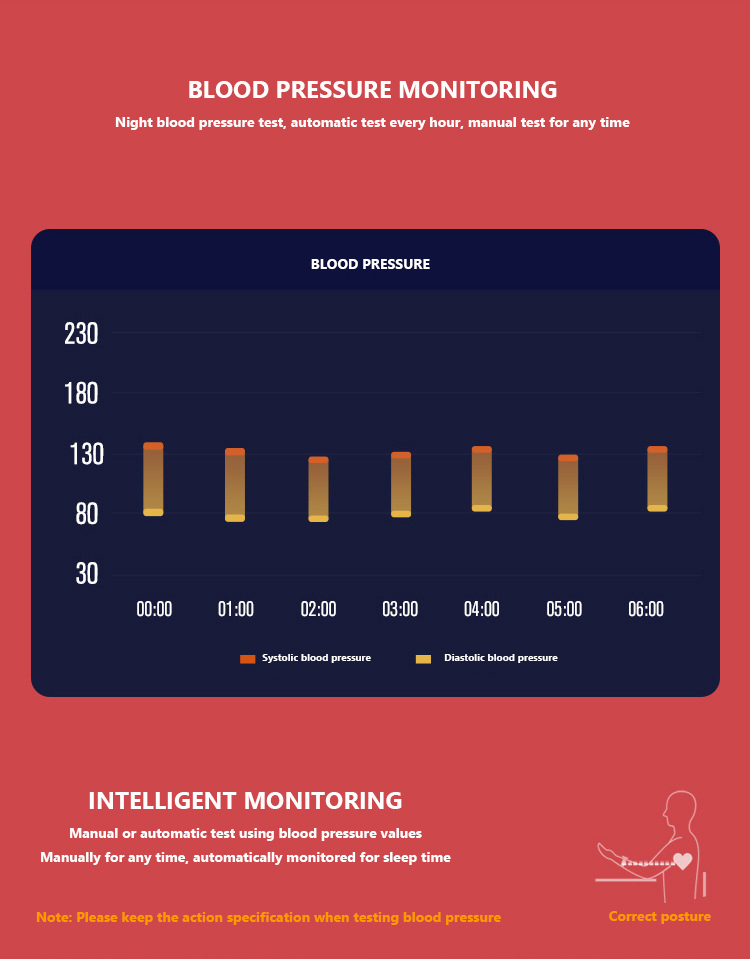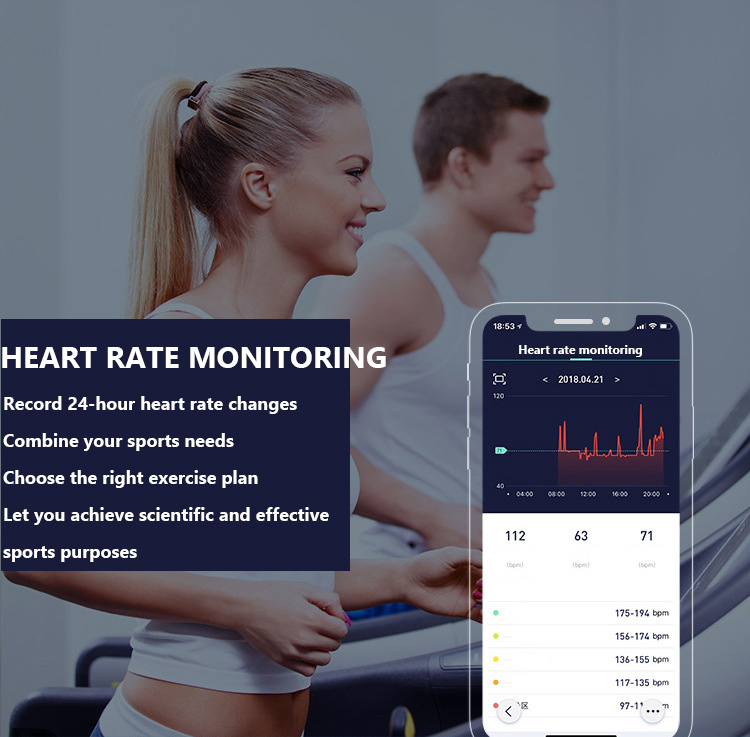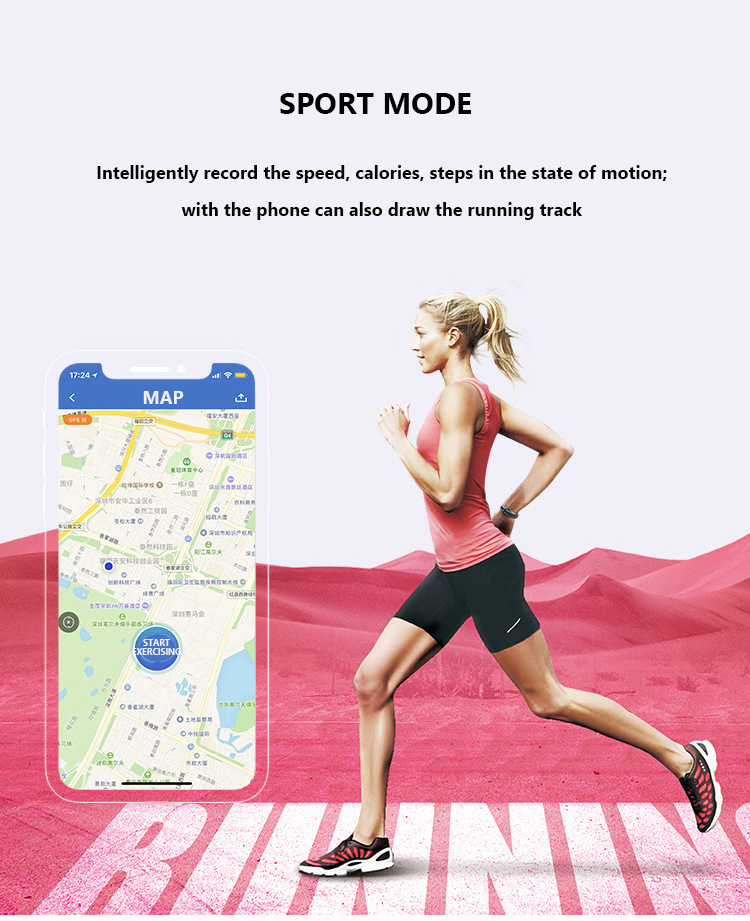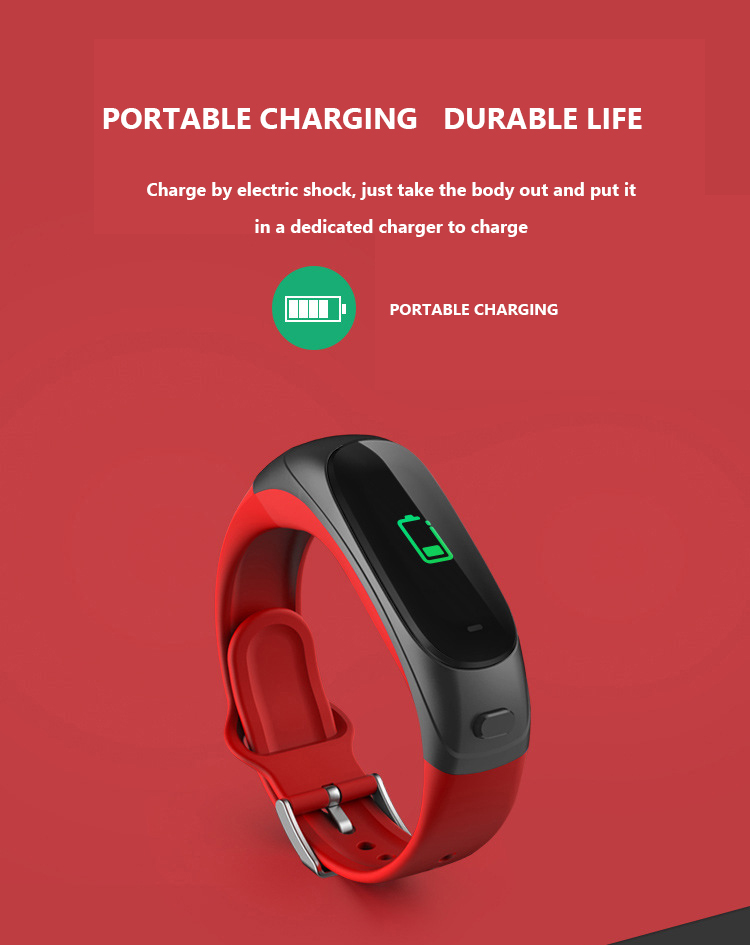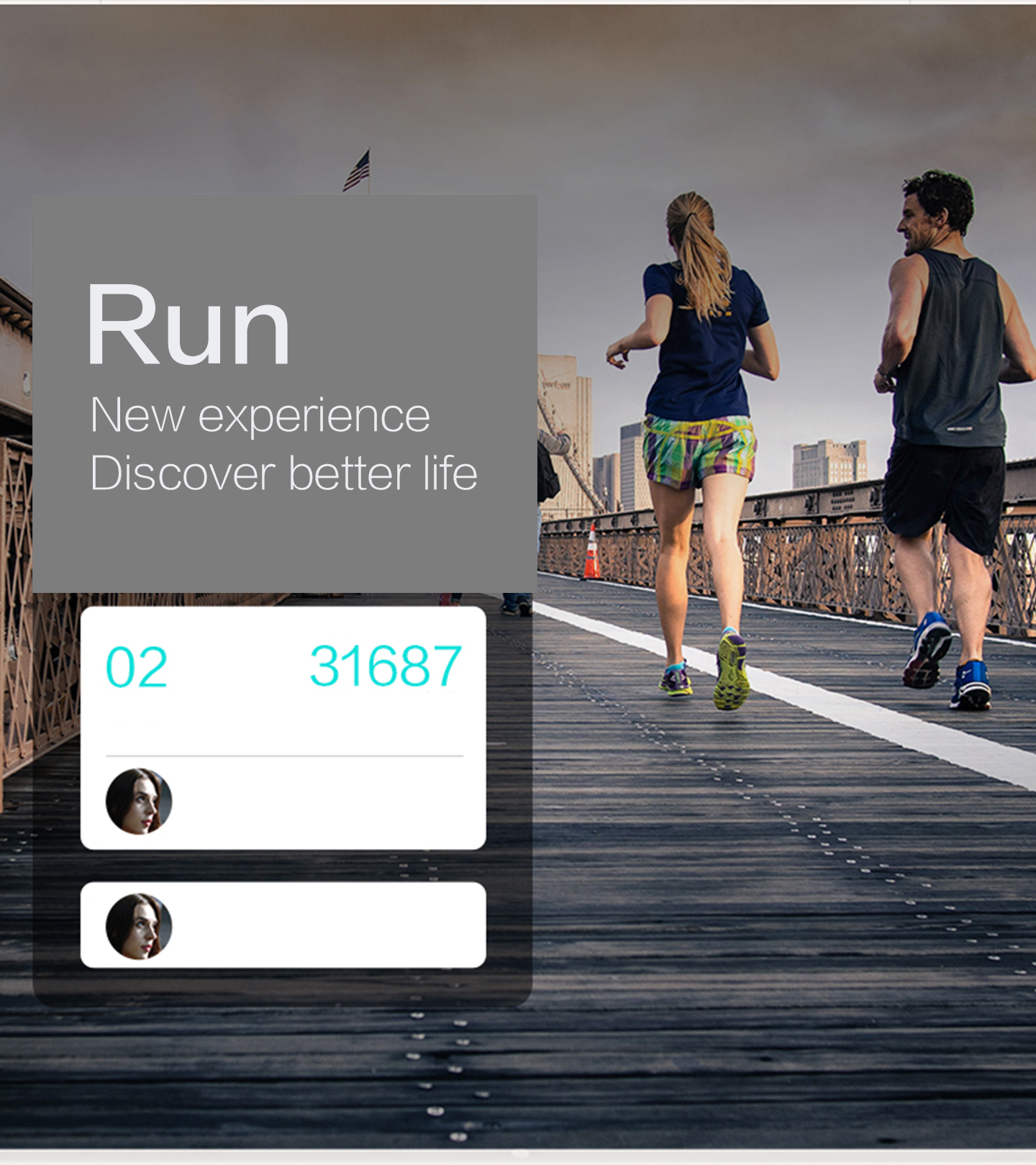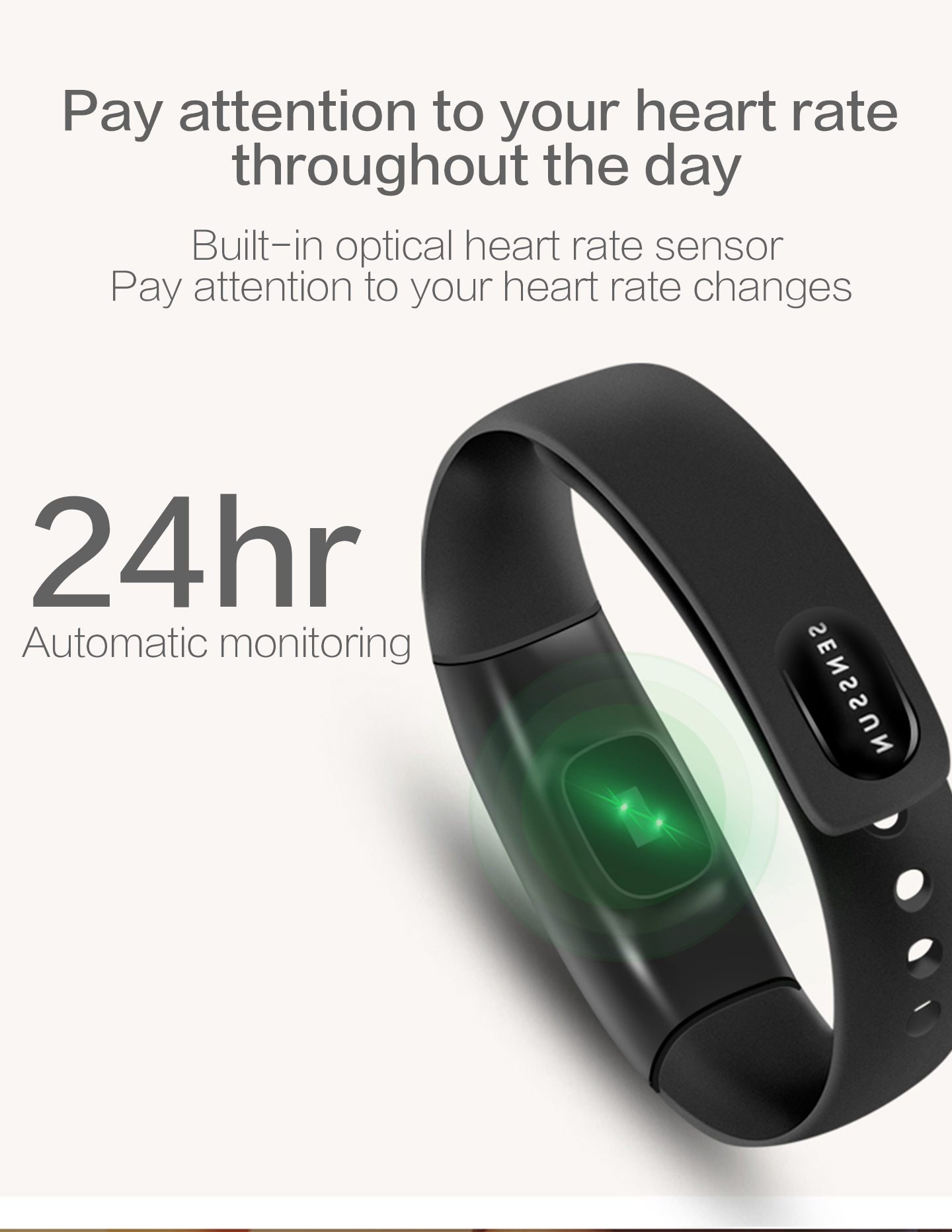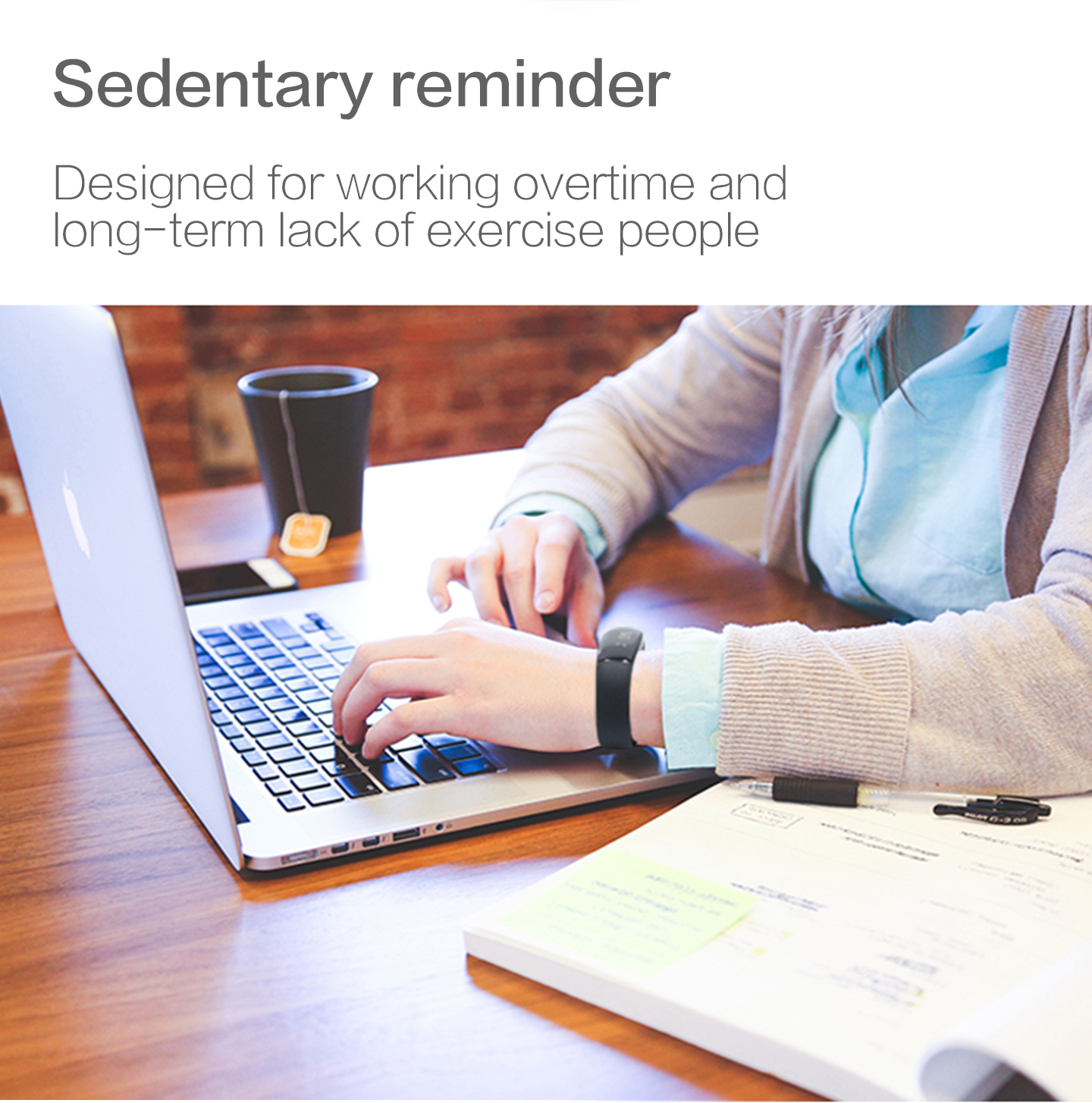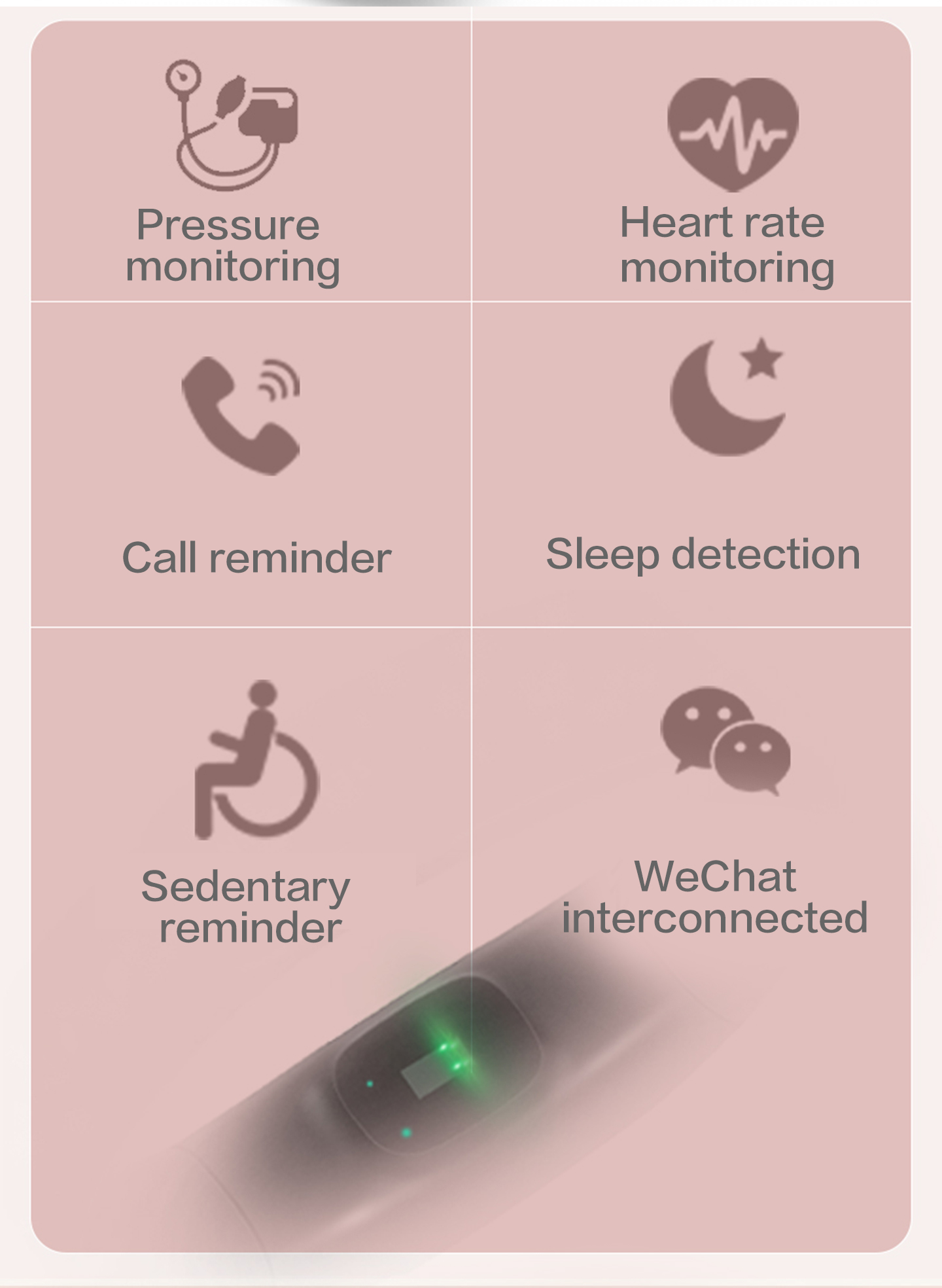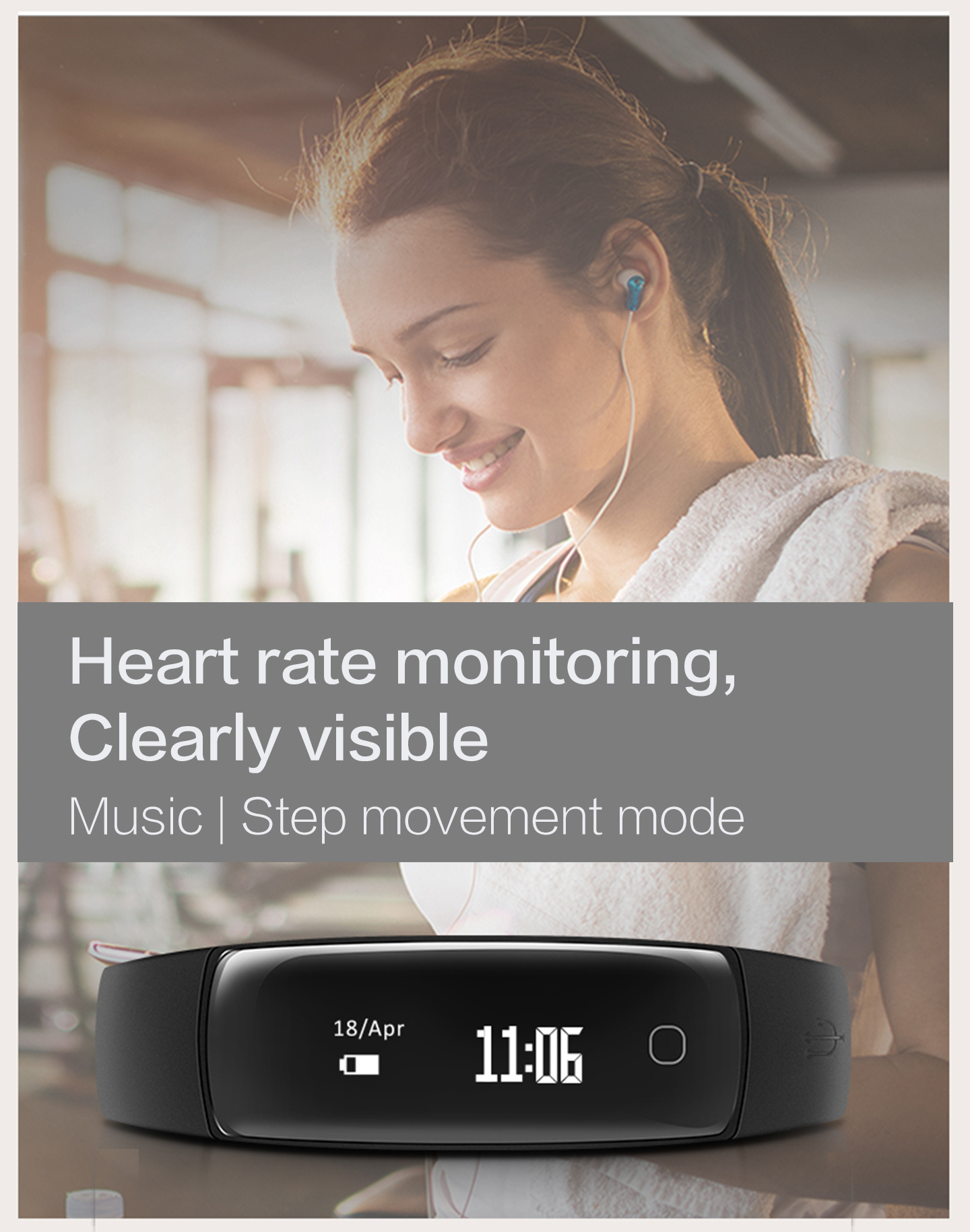LIGE Smart Watch Women Men Bluetooth Call Sports Fitness Watches Heart Rate Health Monitor Smartwatch Ladies For Android iOS New
SPECIFICATIONS
APP Download Available: Yes
Accessory Type: Box, Smart Watch, Charging Cable, Instruction Manual
Activity Tracked: Steps, Distance, Calories, Activity Tracking
App Name: Da Fit
Application Age Group: Female
Band Detachable: Yes
Band Material: Silica Gel
Battery Capacity: 220–300 mAh
Battery Detachable: No
Battery Life: 3 Days
Blood Oxygen / Blood Pressure: Supports OTA Upgrades
Bluetooth Call Smart Watch: Bluetooth Call Smartwatch
Bluetooth Music: Customizable Watch Face
Bluetooth Version: 5.3
Brand Name: LIGE
CPU Manufacturer: MediaTek
CPU Model: Smart Watch 905
Case Material: Alloy
Category: Smart Watches
Certification: CE, FCC, RoHS
Clock: Multiple Sports Modes
Compatibility: All Compatible
Display Size: 1.39 inch
Display Type: Analog-Digital
Fashion Smart Watch: Heart Rate, Blood Pressure, Sleep, Alarm Clock, etc.
Function: Passometer, Fitness Tracker, Sleep Tracker, Message Reminder, Call Reminder, Answer Call, Dial Call, Remote Control, Push Message, Big Three Needles, 24-Hour Instruction, Chronograph, Alarm Clock, World Time, Permanent Calendar, Power Reserve, Week, Speed Measurement, Month, Heart Rate Tracking, Interactive Music, Noctilucent, Calendar, Countdown, Calculator
GPS: No
High-Concerned Chemical: None
Item Condition: New
Language: English, Russian, Spanish, Italian, French, German, Korean, Japanese, Ukrainian, Arabic
Mechanism: Yes
Metrics Measured: Heart Rate, Blood Oxygen, Sleep, Blood Pressure
Model: 905
Movement Type: Electronic
Multiple Dials: Yes
Network Mode: None
Origin: Mainland China
RAM: <128 MB
ROM: <128 MB
Rear Camera: None
Resolution: 240×240
SIM Card Available: No
Screen Material: IPS
Screen Shape: Round
Style: Fashion
System: Android OS, iOS, HarmonyOS
Touch Screen: Yes
Type: On Wrist
Voice Assistant Built-In: Yes
WIFI: No
Waterproof Grade: Life Waterproof
FEATURED FUNCTIONS & DESCRIPTIONS
Large Watch Face Selection & Customization
Choose from many watch faces updated regularly, or upload your own photo for a personalized dial.
Additional Functions
Music control, TikTok control, message reminders, call reminders, remote photography, voice assistant, weather, flashlight, women’s menstrual cycle reminder, sedentary reminder.
Smart Watch Keywords (Optimized Tags)
Smartwatch, women watch, men watch, sport watch, fitness watch, smart bracelet, pedometer watch, heart rate monitor watch, smart clock, smart band, wristband, 2025 smartwatch, Android/iOS watch, sport fitness bracelet.
PRODUCT PARAMETERS
App Name: Da Fit
Main Control Chip: JL7012F5
Compatible Systems: Android 5.0+ / iOS 10.0+
Flash Memory: Built-in 64Mb + Plug-in 16Mb
Screen Type: IPS
Screen Size: 1.39 inches
Resolution: 240×240
Touch Screen: Full Touch
Bluetooth Version: BLE 5.3
Waterproof Grade: IP68
Battery Capacity: 230 mAh
Charging Method: Magnetic Charging Stand
Charging Time: 2.5 hours
Battery Duration: 4 days
APP SOFTWARE FUNCTIONS
Exercise:
Steps, calories, distance, exercise modes.
Health Monitoring:
Heart rate, blood oxygen, blood pressure, sedentary reminder, sleep monitoring.
Smart Reminders:
Incoming calls, SMS, email, WeChat, QQ, Facebook, Twitter, WhatsApp, LinkedIn, Instagram, Messenger, Snapchat, Line, KakaoTalk, Viber, Skype, Telegram, and more.
Other Features:
Raise wrist to wake, alarm clock, remote photo capture, find phone, find bracelet, weather, and more.
WATCH HARDWARE FEATURES
Distance, calories, steps, real-time heart rate, exercise duration, multiple sports modes (walking, running, climbing, cycling, rope skipping, basketball, badminton, football, yoga), SOS function, OTA updates, shortcut bar, women’s health, stopwatch, countdown, dial switching, music control, vibration settings, do not disturb mode, power saving mode, low battery reminder, voice assistant (SIRI), call function, contacts, dial pad, calculator, world clock, and more.
WATCH LANGUAGES
Watch Languages:
English, Japanese, Korean, French, Spanish, German, Arabic, Ukrainian, Italian, Portuguese
App Languages:
English, Arabic, German, Spanish, French, Hindi, Indonesian, Italian, Japanese, Korean, Polish, Portuguese, Russian, Thai, Turkish, Ukrainian, Vietnamese, Simplified Chinese, Traditional Chinese, Burmese, Persian
PACKAGE INCLUDES
Main Unit
Charging Cable
Wrist Strap
Instruction Manual
Packing Box
IMPORTANT NOTICE
Please charge the watch before first use. Due to long-distance transport, the battery may be low.
Scan the QR code in the manual to download the Da Fit app and connect your watch through the app.

FAQ
Q: Why is the watch’s blood pressure reading different from a sphygmomanometer?
A: Differences are normal due to varying measurement points and conditions. A sphygmomanometer measures blood pressure in the radial artery, while the watch measures from smaller arterial branches. This naturally causes a variation of about 3–40 units.
If both devices are used at the same time, the sphygmomanometer’s strap compresses the area below the elbow, restricting blood flow to the lower arterial branches. This increases vascular tension, which can further widen the difference between readings.
Q: Why can’t the watch receive message notifications?
A:
For Android:
-
Ensure message notifications are enabled in the mobile app.
-
Confirm that notifications appear in your phone’s notification bar. The watch reads notifications from the notification bar—if nothing appears there, the watch cannot receive alerts.
-
In phone settings, enable notification permissions for apps like WeChat, QQ, SMS, and the main watch app.
-
Enable the watch app’s “Accessibility” permissions in your phone settings.
For iPhone:
-
Ensure message notifications are enabled in the mobile app.
-
Enable notification permissions for WeChat, QQ, SMS, and other apps in your phone’s notification settings.
Q: Why doesn’t the pedometer count steps immediately?
A: To reduce errors, the watch starts counting only after detecting more than 10 consecutive steps. The app will display the total steps correctly, starting from step 10.
Q: Which app is used to connect the smartwatch?
A: Use the app specified by the supplier. Scan the QR code on the package or user manual to download it.
Q: Why can’t the device start or boot properly?
A: Charge the device for at least 10 minutes before first use. For devices with removable batteries, ensure the battery is properly installed before charging.
Q: Why can’t I find the device when pairing?
A:
-
Make sure the phone and watch are within 0.5 meters.
-
Ensure the watch is not in low-battery mode.
-
If the issue continues after charging for 1.5 hours, please contact us.
Q: Why can’t the device connect to the app?
A: Some smartphones experience Bluetooth issues after rebooting. Try restarting your phone, then pair the device again.
Q: Why does my Android phone keep disconnecting?
A: Some Android systems automatically close background apps to save power.
Turn off power-saving mode or allow the watch app to run in the background (add it to the system’s “protected apps”). If the app is force-closed, Bluetooth will disconnect.
Q: Why can’t the Bluetooth connect?
A:
-
Download and open the app first.
-
Search for the device’s Bluetooth name inside the app and connect.
-
When your phone prompts you to pair, tap “Pair.”
If you previously connected the watch, clear the phone’s Bluetooth history and reconnect.
Q: Is the watch waterproof?
A: The watch is splash-proof and sweat-proof, suitable for daily use and sports. It is not suitable for swimming, showering, hot water, steam, or high-humidity environments.
Note on Health Measurements:
Although the watch can monitor heart rate, blood pressure, and blood oxygen, it is not a medical device. Measurements are for reference only, based on sensors and algorithms. Please do not compare them with professional medical equipment.